Location-based mobile apps are today’s new power for smartphone users. With these apps, people can use maps to drive the right way. Track the real-time location, search for nearby interested spots, and use other various location-based services (LBS).
Today, the demand for location-based apps has increased a lot. The use of geo-location technology in mobile apps is expanding across all industries and use cases. Whether travel, e-commerce, logistics, marketing, or fitness, location-based apps empower users to take advantage of location information for many purposes.
According to EnterpriseAppsToday’s latest reports, the global mobile location-based services market recorded $71.28 Billion in 2023. And it is projected to attain $642.91 Billion in 2033 at a CAGR of 24.6%. As smartphones are getting more innovative features, the adoption of location-based apps has also expanded significantly.
Therefore, startups and companies are highly interested in location-based app development considering its extensive utility and benefits.
And when it comes to building a location-based mobile app, one framework stands out as the top choice, and that is Flutter. Flutter framework comes with plenty of advantages that support creating location-based apps.
If you also aspire to leverage the power of geo-location technology to advance your business, here will guide you on how to build a location-based mobile app using Flutter and Geo-location API. In this post, you will learn vital steps and required resources for creating a location-based application successfully.
So, let’s get going.
Table of Contents
Overview of Location-Based Mobile Apps
Location-based apps use your location to provide helpful information or services. They rely on where you are to offer things like maps, local weather updates, or finding nearby restaurants. These apps use a special technology called GPS (Global Positioning System). It tracks your position on Earth. Location-aware applications can guide you from one place to another, and help you discover new places. Or also connect you with people nearby.
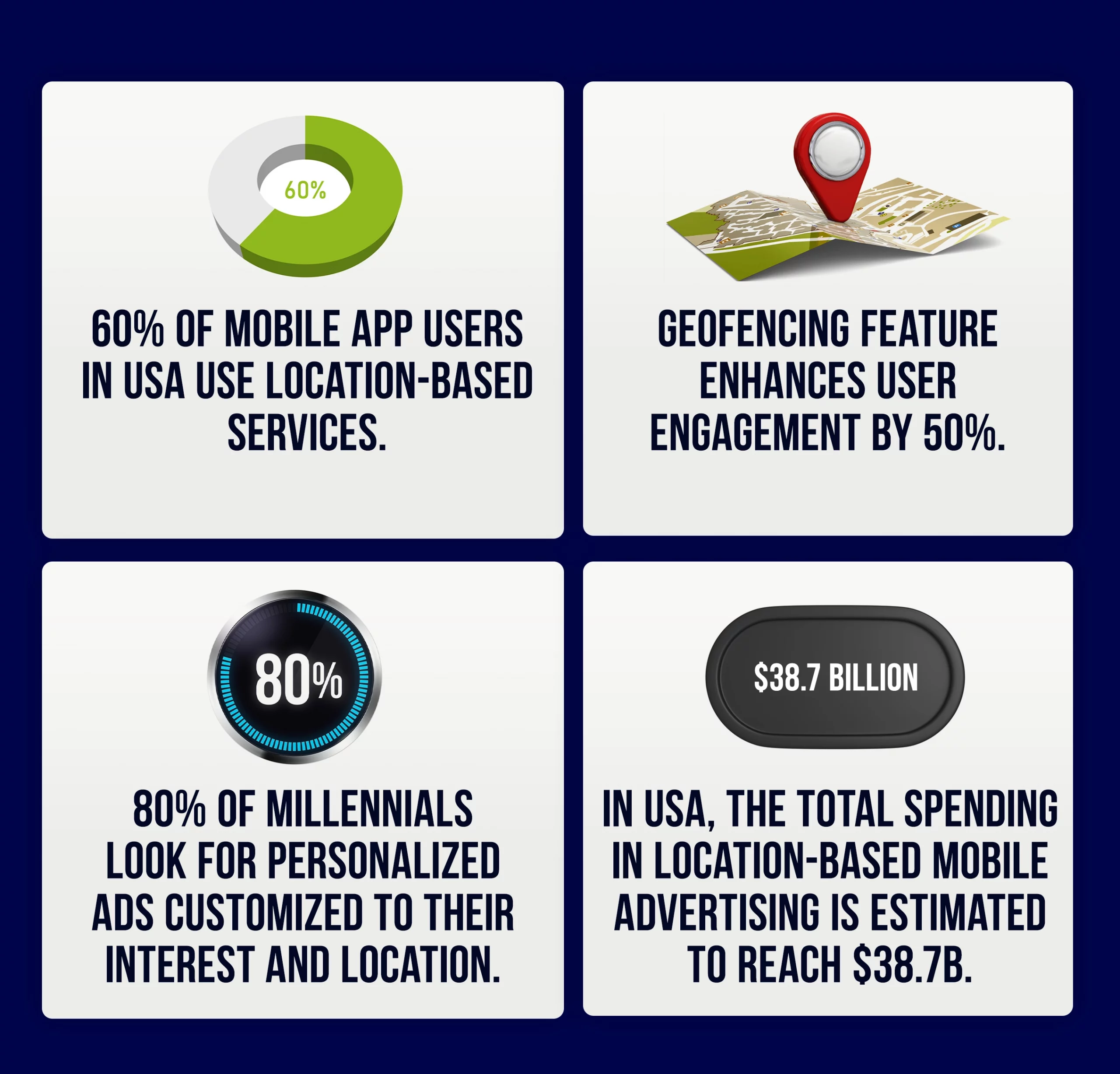
Source: ZipDo
For instance, apps like Google Maps, Uber, or weather apps use your location to give you accurate directions. They assist you in finding nearby services or show local weather conditions. These apps make life easier by using your location to offer services that suit where you are at any given time.
Types of Location-Based Apps
Location-based apps come in various types. Each app type serves different purposes. These apps leverage location information to provide personalized and contextually relevant experiences tailored to users’ whereabouts and preferences.
Navigation Apps: These help users find directions, maps, and routes. Examples include Google Maps, Waze, and Apple Maps.
Geosocial Networking Apps: These connect people based on their location. Social media platforms like Foursquare, Tinder, or Facebook check-ins.
Location-Based Services (LBS) Apps: These offer location-specific information or services. Like weather apps, city tour guide apps, etc.
Fitness and Health Apps: Trackers like Strava or Runkeeper use GPS functionality to monitor users’ workout routes and distance covered.
Augmented Reality (AR) Apps: They overlay digital information in the real world. Apps like Pokemon Go, and ARCity use AR features.
Travel and Tourism Apps: These apps provide travelers with information about local attractions, hotels, or activities in specific locations.
Why Choose Flutter for Location-Based App Development?
Flutter is a great framework for building mobile apps with high-end features. It offers great efficiency, fast iteration cycles, rich UI capabilities, and native performance. Due to these extensive advantages, Many developers believe Flutter is the future of app development. Especially when it comes to building location-based apps, it provides rich support such as the Flutter location package. This is because Flutter for location-based app development offers several benefits due to its versatile nature and capabilities as below:
1. Single Codebase
Flutter is among the top cross-platform app development frameworks. It offers extensive support for cross-platform development. Flutter allows developers to write one codebase for both iOS and Android apps. It saves time and effort. This means location-based features can be implemented consistently across platforms. Therefore, Flutter app developers can build the app faster.
2. Fast Development
This framework comes with a Hot reload feature that speeds up development. It allows instant previewing of changes. As a result, it makes it easier to test and refine location-based functionalities.
3. Rich User Interfaces
It offers a wide range of customizable widgets. This framework enables developers to create visually appealing and smooth interfaces for location-based apps. In Flutter, they can easily integrate location markers, and other UI elements essential for location-based apps.
4. Native Performance
Flutter apps perform at near-native speeds as Flutter compiles to native code. It ensures smooth and responsive experiences when using location services like GPS.
5. Plugin Support
This framework has numerous plugins available. This makes it easier to integrate various location-based services and APIs in location-based mobile apps. Hence, it simplifies the map integration in apps, geolocation services, and geo-fencing techniques.
6. Supportive Community
Flutter has a vibrant community actively developing and sharing packages and solutions. It provides great support for finding resources and tutorials for implementing location-based features.
7. Consistency Across Platforms
It ensures consistent behavior and appearance across different devices and operating systems. It offers a unified experience for users regardless of the device they use.
8. Reduced Maintenance
With a single codebase, maintenance becomes more straightforward as updates and bug fixes need implementation only once. As a result, this reduces the effort required for multiple platforms.
Prerequisite for Location-Based App Development with Flutter
1. Define Your App Goal
Understand the purpose of your app. Define what you want your app to achieve using location data. Decide if it’s about providing directions, finding nearby places, or connecting users based on their locations. Having a clear goal helps in planning your app’s features and functionalities. Thus, define your app goal and what problems you want to solve through this.
2. Find a Reliable Flutter App Development Company
Consider partnering with a trustworthy Flutter developer or a development team if you’re not developing the app yourself. Try to hire mobile application developers who are experienced in using Flutter SDK for location-based mobile app development. It requires professional expertise and a bunch of tech stacks to integrate Geo-location technology in mobile apps. Therefore, it is advisable to collaborate with a dedicated Flutter app development company for this project.
3. Select the Features of Your Location-Based App
Identify the specific features your app will offer based on location services. Determine whether it’ll display maps, provide navigation, offer location-based recommendations, or include geofencing. Choose features that align with your app’s goal and cater to your target users’ needs. As location-based mobile apps can offer a variety of location-based services you need to select the features based on your app goals & offerings.
- Real-time Location Tracking
- Mapping and Navigation
- Geofencing
- Location-Based Notifications
- Nearby Places and Points of Interest
- Location-Based Search
- Augmented Reality (AR) Integration
- Social features
- Security and privacy
- Integration with other apps
4. Choose the Tech Stack
Decide on the technologies and tools you’ll use to develop the app. Here, Flutter serves as the primary framework for location-based app development. However, you need to consider other required resources and tech stack for building a location-based app with Flutter and Geolocation API. Below is the tech stack that we will be using here to develop a location-based app with Flutter.
- Framework: Flutter SDK
- Backend: Firebase, Nodejs, MongoDB
- Programming Language: Dart
- Location Services APIs and Packages: Google Maps API, Flutter location package
- Integrated Development Environment (IDE): Android Studio, Visual Studio Code
- Testing: Device Emulators or Physical Devices
5. Familiarity with Location APIs and Packages
You need to get acquainted with location-based APIs and Flutter packages available for integrating location functionalities. Explore packages like geolocator for accessing device location or google_maps_flutter for embedding maps. Understanding these tools helps in implementing location features effectively within your app. There are various geolocation APIs available for deploying location-based services in mobile apps. You can choose them depending on your project requirements from the list of Geo-location APIs below.
- Google Maps Geocoding
- GEOcodio
- Mapbox
- LocationIQ
- Yandex Maps API
- Geocoder US Census Bureau
- GeoDB Cities
Steps to Build a Location-Based App with Flutter and Geo-Location API
Location-based or geo-location app development requires a standard process. At first, you need to be ready with all the required resources and environment. In this process, your Flutter app developer will required to use various plugins and APIs in Flutter to build custom functionalities. The task might become more difficult if you are integrating innovative features like augmented reality in location-based mobile apps. Hence, make sure your developer is an expert in this technical process.
1. Set Up Flutter
Setting up Flutter involves downloading and installing the Flutter SDK (Software Development Kit). You need to configure your computer to run Flutter commands. This includes installing Flutter, setting up environment variables, and ensuring you have an editor like Android Studio or Visual Studio Code ready to build your app. This step is crucial as it lays the foundation for your development environment and enables you to start creating Flutter apps smoothly.
2. Create a New Flutter Project
Start the development process by creating a new Flutter project. It initializes the basic structure of your app including necessary files and folders. Use Flutter’s command-line tools, to generate a new project template. This will provide a starting point for your app’s development. This step sets up the scaffolding for your app. And thus, allows you to begin coding and designing its functionalities.
3. Deploy Flutter Location Package
After this, time to deploy the flutter location packer. It involves integrating packages like geolocator or similar location-related libraries into your project. These packages provide tools and functions to access device location services efficiently within your app. Consequently, you will be able to retrieve the user’s geographical coordinates.
4. Choose Geolocation APIs
This is the most crucial part of the development process. You must choose the right Geolocation APIs and select the appropriate tools or services that best suit your app’s needs. Consider factors like accuracy, ease of use, and compatibility with Flutter. Whether you opt for native APIs, third-party services, or specific plugins, ensure they align with your app’s objectives and offer reliable location-related functionalities.
5. Integrate Google Maps API in Flutter App
Though there are many Geo-location APIs available, here we will integrate Google Maps API into your Flutter app. To integrate Google Maps into the Flutter app you need to add dependencies and widgets that enable the display and interaction with maps. Utilizing packages like google_maps_flutter, you can embed interactive maps, mark locations, and customize map views within your app. This will provide a visual representation of geographical data.
6. Add Dependencies
Add dependencies in Flutter by specifying external libraries or packages in your project’s pubspec.yaml file. These dependencies, such as those for maps (google_maps_flutter) or location services (geolocator), are essential components that extend your app’s capabilities. This will provide access to necessary functionalities.
7. Request Location Permissions
Request location permissions to access a user’s device location. Implementing this involves using the appropriate methods from location-related packages (geolocator) to ask the user for permission to access their device’s location services. For this, you need to properly handle permission requests and ensure compliance with user privacy and access requirements.
8. Get User Location
Access the user’s location by utilizing functions provided by location packages (geolocator) to retrieve latitude and longitude coordinates. Use these functions to obtain the user’s current geographical position. Thus, it enables your app to utilize user location tracking for various location-based functionalities.
9. Implement Location-Based Services
Time to implement the required location-based services in your Flutter app. To employ this, you need to obtain location data to offer contextually relevant features in your app. This may include functionalities like finding nearby places and providing weather updates based on the user’s location. Or also offer location-specific recommendations or services.
10. Test the App
Once your developer or development team has created all the features & functionality, time to test your app. This will ensure that your location-related functionalities work as intended. It involves several methods. For instance, running the app on different devices, simulating location changes, verifying maps display accurately, and strengthening data security and user privacy. And thus, finally ensuring the app behaves responsively and accurately under various scenarios.
11. Refine and Enhance
You might feel exhilarating after developing the app. However, the task hasn’t been finished yet. Keep refining and enhancing your app to continuously improve its usability, performance, and user experience. This may include refining UI elements related to maps, optimizing code for better efficiency, and addressing user feedback. And also add additional features to enhance the overall app experience based on testing results and user input. Constant refinement is key to delivering a polished and reliable location-based app.
Benefits of Location-Based Mobile Apps
Location-based technology for mobile apps brings tons of benefits for both users and businesses. They enhance user experiences, provide valuable insights for businesses, and improve safety measures. They foster better engagement between users and services or products based on their geographical context. So, let us explore the advantages of building location-based apps.

Personalized Experience: These apps tailor information and services based on a user’s location. It provides relevant content. For example, weather updates specific to your area or nearby restaurant recommendations. Since the apps serve specific users’ needs, as a result, they contribute to delivering personalized experiences.
Efficient Navigation: Navigation apps help users find the best routes. They help users avoid traffic or suggest shortcuts based on real-time location data. Consequently, it saves huge time and frustration when traveling.
Enhanced Social Connections: Geosocial apps allow users to connect with people nearby. It offers social interactions and helps them in organizing events or meetups.
Increased Safety: Location-based apps are beneficial and work as life-savior. By utilizing location data, like emergency services or safety apps, these apps can quickly pinpoint a user’s location in case of emergencies. Hence, it ensures prompt assistance.
Better Insights for Businesses: Geo-location apps empower businesses to gather rich location-based data to understand customer behavior and preferences. The apps aid in strategic decision-making and targeted marketing.
Augmented Reality Experiences: AR apps blend digital content with the physical world, creating immersive experiences tied to specific locations. Hence, it enriches the user experience with gamification and immersive features.
Tourism and Travel Assistance: Location-based travel apps provide tourists with information about nearby attractions, hotels, restaurants, and events. As a result, it makes travel planning more convenient.
Wrapping Up
As the popularity of location-based services is on the rise, the importance is geo-location apps is becoming more vital than ever. From consumer to business, location-based mobile apps empower every segment to leverage the benefits of geolocation technology in mobile apps. And Flutter, being a feature-rich framework, offers extensive support for building location-based apps.
However, since modern smartphone users today look for quality user experience & location-based features, it is better to find an experienced company that provides the best Flutter app development services for location-based apps.

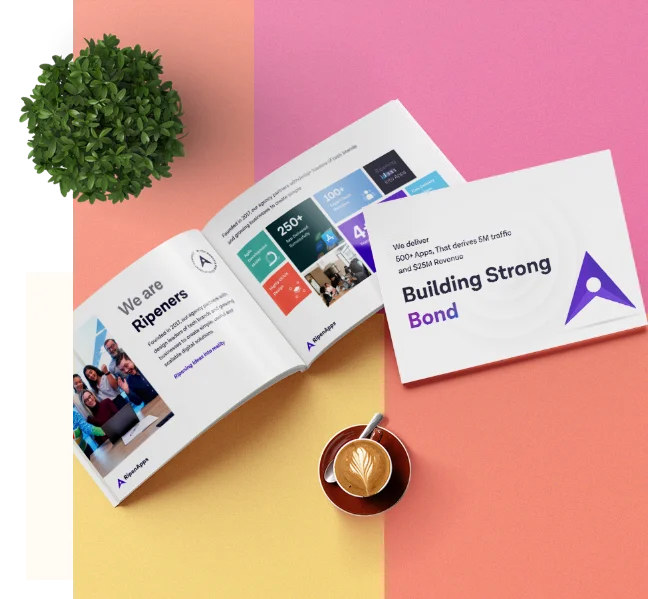


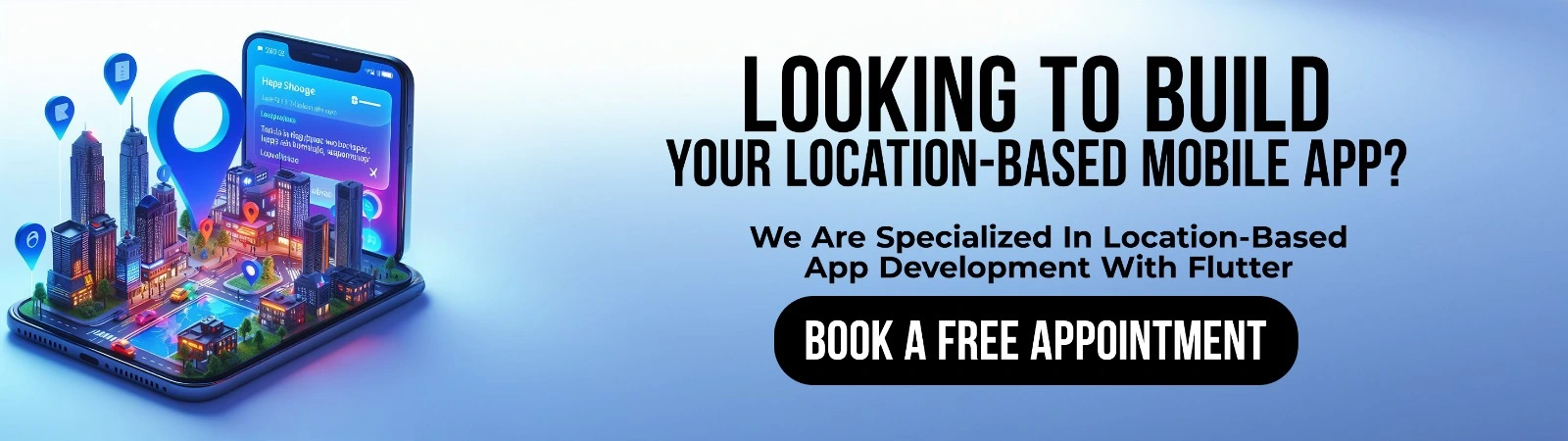




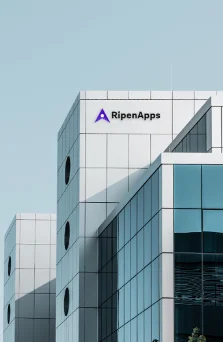
 India
India USA
USA Australia
Australia Canada
Canada UK
UK UAE
UAE