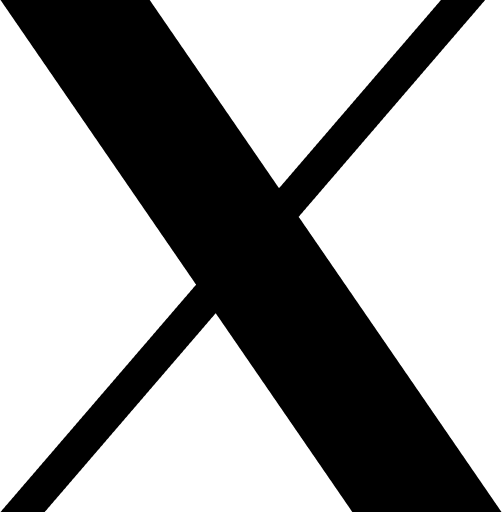Having your mobile app on a single platform can silently cap your growth, limit user reach, and reduce revenue potential. That’s why businesses need to convert Android app to iOS or vice versa to unlock new markets, double their exposure, and maximize ROI across both ecosystems.
Businesses need to convert iOS app to Android or vice versa to multiply reach, revenue, and reputation in the industry. Among these two, one dominates in emerging markets and the other in high-spending urban niches. So, if your business isn’t present on both platforms, you’re handing over market share to your competitors.
But it’s not easy to convert Android app to iOS (or vice versa); it’s a thoughtful, technical, and design-driven process. And we’ll break down the complete process in this blog to help you convert your app seamlessly. So, let’s jump right in:
Table of Contents
Why Businesses Should Convert Android App to iOS or Vice Versa?
Today, it’s important for businesses to be present on both iOS and Android. One of the main reasons for this availability is several business and technical needs. For example, converting an app from Android to iOS or vice versa helps you reach a wider audience. With this, you can connect with users on every major platform, as some users prefer Android while others prefer iOS. Let’s explore the details of why you should convert your application:
Access New Markets
Converting your application to different platforms (Android or iOS) allows businesses to access new markets by having applications for both platforms. When you convert an iOS app to an Android app, it helps you acquire a lot more users around the world. The same happens by converting the Android app to iOS. Thus, you need to convert your application from Android to iOS (or vice versa) to meet user needs and achieve business goals.
New Opportunities For User Acquisition
One of the main reasons to convert iOS to Android can be the popularity of the platform. However, Android doesn’t dominate every market, but it’s still the world’s most popular mobile OS. According to StatCounter, Android has a market share of 70.93%, which is higher than the 2832% market share of iOS.
It shows that businesses should launch their apps on this platform to reach a larger audience around the world. However, iOS is not widely popular globally, but there are markets where iOS has more market share than Android.
- United States of America – 60.777%
- Oceania – 51.14%
- Canada – 58.72%
So, if you are mainly targeting these regions, then you need to convert Android app to iOS. Overall, when you convert iOS app to Android or convert Android app to iOS, you are having more chances of acquiring new users with a lot of opportunities.
Generate More Profit
When you convert Android app to iOS or vice versa, you get access to a big market around the world. So, there are several chances that you can generate more profit and meet your business goals. With your app available on the Play Store and App Store, you can easily maximize ROI. However, the revenue generation depends on the monetization models of the business, but the cross-platform compatibility plays a big role.
Things To Consider While Converting Android App to iOS or Vice Versa
Converting an Android app to iOS is a strategic transformation that requires several considerations. Each platform has its own language, development logic, and user expectations. You need to consider some important things before the conversion, and these things are:
Platform-Specific Development Languages
The first thing to understand when you move from Android app for iOS is that these platforms use different languages and development tools. iOS apps are written in Swift or Objective-C, and Android uses Java or Kotlin. There’s no automatic Android app converter to iOS; the process involves custom development and platform-native adjustments for better performance and stability.
Read Also: Android App Development with Kotlin
UI/UX Design Adaptation
During the conversion, you can’t reuse the same UI. Android follows Material Design, and iOS uses Human Interface Guidelines. There are differences in button styles, navigation menus, gestures, and animations in these platforms. So, you need to pay attention to design adaptation when you convert iOS app to Android or vice versa. It’s important to make the app look appealing and native on the new platform.
Functional and Feature Compatibility
When you convert an app from Android to iOS, you need to remember that certain features can behave differently or require alternative implementations. Background processing, push notifications, hardware access, and app permissions may vary between platforms. So, you need to rethink some core features when you migrate iOS app to Android or vice versa. Also, don’t forget to look at the latest features that businesses should know.
Device and OS Fragmentation
Android runs on hundreds of models with different screen sizes and performance capabilities, but Apple devices are limited in variety. So, when you convert Android app to iOS or vice versa, you need to be prepared for extra testing and optimization. It allows the app to run smoothly across different screen sizes.
App Store Guidelines & Policies
Each platform has its own rules for app publishing. The App Store and Google Play Store follow different submission guidelines, monetization policies, and update processes. When you plan to convert Android to iPhone or migrate iOS app to Android, you should comply with the respective platform’s policies.
Choose The Right Development Partner
Whether you are planning to convert iOS app to Android online or convert Android to iOS app, you need to partner with an experienced development company to complete the work seamlessly. You can partner with a top Android mobile app development company to complete the conversion. With a reliable partner, you can ensure a seamless user experience because expert guidance can help you avoid common pitfalls and accelerate time-to-market.
Step-by-Step Process To Convert Android App to iOS or Vice Versa

Migrating your mobile app from one platform to another can unlock massive growth potential. The conversion process requires careful planning, platform-specific requirements, and technical expertise. If you’ve wondered how to convert iOS app to Android or how to convert Android app to iOS, the following steps are essential for you.
Step 1: Understanding The Need For App Conversion
Converting the application from one platform to another isn’t only about reaching more users; it’s a strategic decision to scale your business. In the global market, Android dominates in several countries while iOS enjoys a strong presence in North America, Europe, and affluent user segments. You need to understand why you are converting the application. When you understand the need for conversion, you can convert iOS app to Android app or vice versa seamlessly.
Step 2: Analyze The Existing App
The next step in converting the app is analyzing the current version. Developers need to examine the app’s core features, user flows, backend integrations, and third-party services. In addition to this, developers need to identify platform-specific dependencies. For instance, iOS apps can rely on Apple-exclusive services like iCloud or Apple Pay, and Android apps integrate with Google APIs. Having a deep understanding of these elements can influence the app’s rebuilding. Those learning how to convert Android app into iOS or vice versa should note that this stage is crucial for the technical foundation.
Step 3: Choosing The Right Development Approach
Once you complete the app analysis, you need to select the right development method. Native development involves rewriting the codebase in the target platform’s native language. Following the appropriate development approach is necessary for ensuring better performance, but it takes more time and resources. You can complete the process with cross-platform frameworks like Flutter and React Native to reduce time and money. The Android app converter to iOS doesn’t come with complete solutions. They can work for simple apps but face difficulties with complex functionality.
Read Also: React Native VS Flutter: Which is Better For Your Business?
Step 4: Redesigning The User Interface
When you convert Android app to iOS or vice versa, you need to redesign the user interface. Each platform follows unique design philosophies. Android uses Google’s Material Design, used for floating action buttons, card layouts, and bottom navigation, and iOS adheres to Human Interface Guidelines, focused on fluid animations, tab-based navigation, etc. Even a basic back button behaves differently on each OS. So, app designers should reconstruct UI components to match the expectations of the target audience.
Step 5: Rebuilding Platform-Specific Features and APIs
Once the UI is adapted, developers need to rewrite platform-dependent features. Advanced features like push notifications, location services, and in-app purchases differ significantly between Android and iOS. Similarly, each platform has its own app store billing system. During conversion, these functionalities should be implemented according to the target platform’s specifications. When you decide to migrate from iPhone to Android or vice versa, your app should perform seamlessly on both.
Step 6: Ensuring Backend and API Compatibility
When you convert Android app to ios app, you need to pay attention to the compatibility of your backend infrastructure. If you want to migrate ios app to Android or vice versa, you need to ensure that both app versions include accessibility with RESTful APIs, databases, and cloud services. Authentication mechanisms, user data sync, and analytics should be re-evaluated to ensure that they perform seamlessly across platforms.
Step 7: Testing The New Version
Once you complete the conversion and development, the converted app should go through testing. It’s important to follow the best ways of MVP testing during the initial development, but when you convert Android to iOS app, you need to test the application once again. You need to do UI/UX testing to check layout consistency, performance testing, and device compatibility testing across different screen sizes and OS versions. When you convert Android into iOS, the fragmentation of devices can complicate testing. On the other hand, you need to adhere to Apple’s strict compliance while migrating from iPhone to Android.
Step 8: Publishing The App on App Stores
Once you complete testing, you can publish the converted app. Make sure you follow the security best practices to make your app secure & smooth. The app publishing on the Apple App Store requires adherence to Apple’s stringent submission guidelines. However, the Google Play Store offers a faster review process, but developers must ensure app stability and policy compliance.
These steps should be followed properly to convert Android app to iOS or vice versa. Every step is essential to complete a smooth and effective conversion. Businesses can partner with an iOS app development company or an Android app development company to convert the app with ease.
How Much Does it Cost to Convert Android App to iOS or Vice Versa?
Understanding the cost to migrate iOS app to Android or vice versa is important for businesses looking to expand their reach on both platforms. The cost of migrating from iPhone to Android or vice versa ranges between $10,000 to $50,000 or more, depending on several factors. Some crucial factors influencing the cost are:
- App Complexity and Features
- User Interface and Design Adaptation
- Backend Integration and Server Compatibility
- Testing and Compliance
- Extra Features and Customization
- Development Location
Read Also: How Much Does Android App Development Cost?
Conclusion
Having an app that works on different devices is essential to reach a larger audience and maximize ROI. The process to convert Android app to iOS or vice versa is not about copying features. It involves strategic decisions, and this blog has shown why app conversion is necessary for businesses to achieve success.
Converting the app the right way is essential to save money, time, and resources. Following all the steps is necessary because each step is super important. Focusing on every detail helps businesses build an app that meets the unique needs of the target audience. However, it’s a complex task to convert Android app to iOS and requires the partnership with a company or businesses can hire a app developer to complete the process.
FAQs
Q1. How long does it take to convert an Android app to iOS?
The time of app conversion varies based on several factors, but a mid-sized app typically takes 4-8 weeks. However, the timeline can be influenced by several factors like app size, architecture, custom animations, and APIs.
Q2. What are the main challenges when converting apps across platforms?
The main challenges when converting apps across platforms are adapting platform-specific UI/UX, rewriting business logic in a different language, testing for bugs, and ensuring performance parity.
Q3. Will my backend need changes during app conversion?
In most cases, the backend remains the same. However, API integrations, authentication methods, or data handling may require adjustments to match the behavior of the new platform.
Q4. Should we redesign our monetization strategy when converting an app across platforms?
Yes, In-app purchases, ad networks, and subscription models perform differently on every platform. That’s why businesses need to choose the monetization strategy that aligns with platform-specific behaviors.

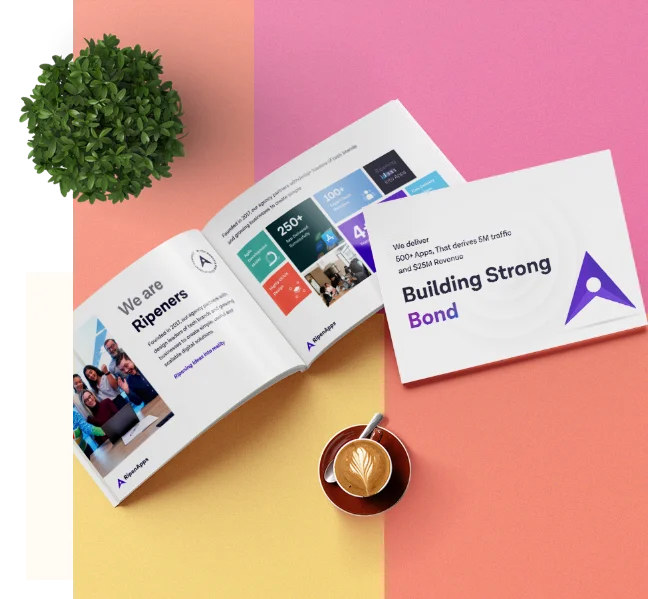

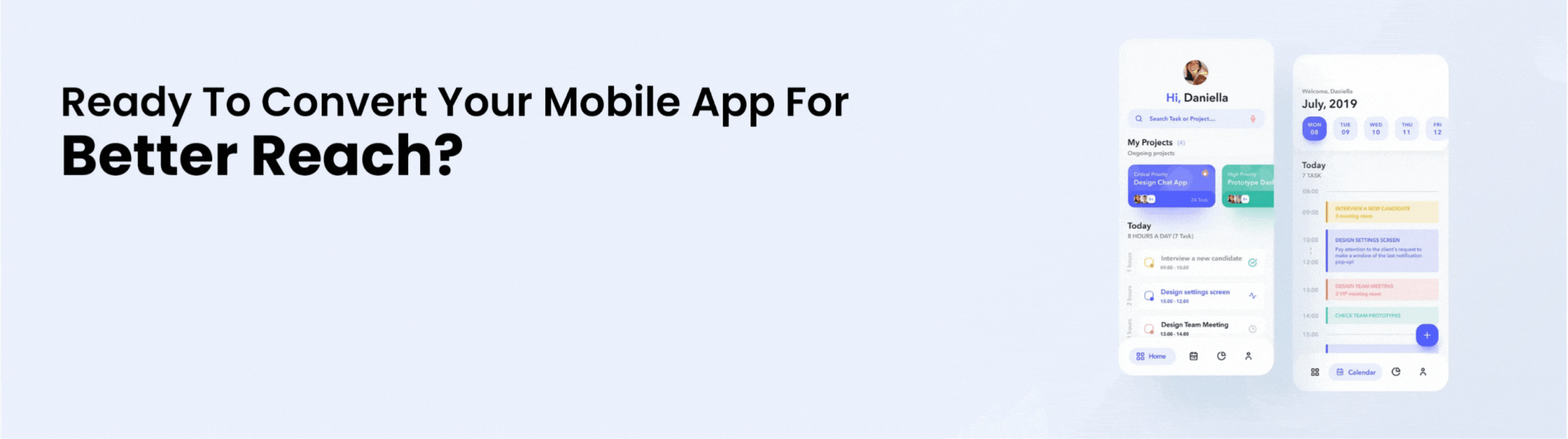





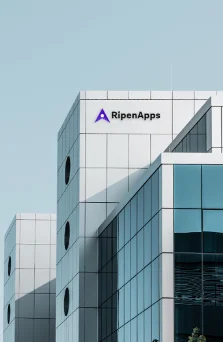
 India
India USA
USA Australia
Australia Canada
Canada UK
UK UAE
UAE