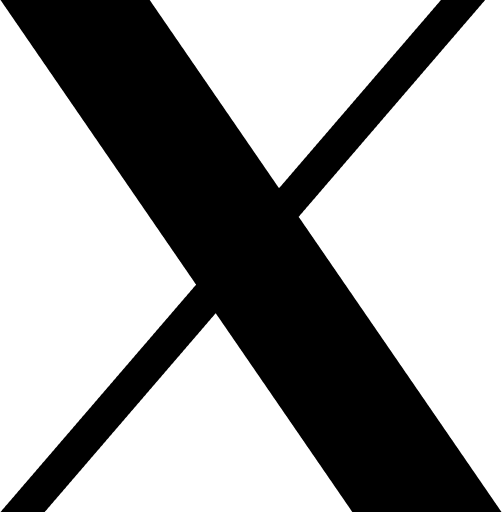Mobile app developers are the one who works tremendously at every field, & what makes them that much connoisseur is their keen behavior. As someone who has worked closely with the developers, I can make you sure that no matter what is the area of computer-related technology these zealous people inhabit, they regularly cope up with new ideas and concept with the existing projects, responsibilities and spontaneous crises which can change from minor to catastrophic change in seconds.
You know what, where the people come from? Only reading mandatory coding books and implementing the knowledge would not take you from the average developer to an expert but inheriting the long-term stable solutions that don’t compromise with the productivity and quality will make you a far-sighted connoisseur.
Albeit, coding is an art that has a predetermined way of expressing; each programming glitch can be dealt in numerous ways. Some of the methods are good, some not so good or some are hilarious. Meanwhile, every approach gets the job done in the short span of time, but it is an important thing to not only focus on achieving short-term solutions but the long-lasting essence. This practice of making this a long-term picture will help to become a better app developer along with the competency of making maintainability of the software & hence the business.
WE ARE ALL APPRENTICES IN A CRAFT WHERE NO ONE EVER BECOMES A MASTER. – ERNEST HEMINGWAY
To get the most out of limited time and resources, developers need solutions to help them minimize the time wasted and maximize their efforts. Here are some of the best tools and hacks I can recommend to improve your mobile app development productivity and to get the most out of your work.
Automate Change-Tracking
Code changes, especially in rarely touched parts of the code base, come with an overhead of re-familiarizing yourself with the code every time you return to it. It’s easier to note your realizations for later than risk losing track of the details involved in your current task.
That is the reason, Tracking changes is essential terminology for your company’s development projects, especially as the code is rewritten, modified, or added to daily. Well, if the project is massive and huge, then manually testing is not enough to perform the task or lead the breakdowns.
That is the time where Git can help a mobile app developer because Git is a control-management tool designed to track the changes in source code files, further reduce the time, and efforts of the developers spend over searching for the precise history of the changes.
Furthermore, automating change logs let the app developers create branching paths in directories. It implies that app developers can test the many versions at the same time without losing the visibility of the previous one. With the help of Git, every member of the mobile app development team could easily track the changes in the project without letting other’s tasks hampered.
Crosscheck Code and Cover-up Vulnerabilities
Humans & app development companies are creating and sharing massive amounts of code, and the amount is increasing. You can get the idea by sensing the GitHub‘s growth rate.
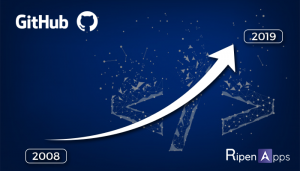
Open-Source code sharing is both a blessing and a curse. Developers are not investing time to re-inventing the wheel. Once a developer solves a problem with the code, they can share the code with the whole world on a site like GitHub. On the other hand, many software projects are increasingly reliant on open source. But this makes it difficult for app developers to even know which components they are using, let alone keep up with vulnerabilities.
Benefiting in various ways, open source also brings new security and compliance challenges, and currently, most developers lack the necessary tools to handle these unique challenges alone.
Well, there are some software composition analysis solutions, like WhiteSource, automate the approach of choosing and approving open source components and send alerts in real time on security and compliances issues so that you can use open source freely without having the worries about vulnerabilities. Apart from these, there are also some Preemptive Majors to Secure User’s Sensitive Data in App Development, that too can help app developers to save their code from any vulnerabilities.
Code- Refactoring is Smart Way
Don’t waste time writing great code. Refactor your code later. Why are you spending time figuring out this new design pattern? The client/user doesn’t care about the quality of your code. Just get the feature built. There is a deadline tomorrow.
Well, the context is- Refactoring is no “Silver Bullet,” but it is a valuable weapon which benefits you to keep a great hold on your code & so the project (software/application).
Refactoring code helps you accomplish three things: It keeps you familiar with the code you’re writing, improves the applicability potential for the code, and makes it easier to maintain the code.
Analyze the Clues in Error Messages
Conventional instruction has instructed us that disappointment is awful. Error messages are regularly connected with disappointment. Notwithstanding, great mobile app developers realize that these messages are pieces of information that lead you down the way to the correct solutions. Also, they realize that they comprise of two essential parts:

The genuine message, which is a plain text sentence portraying the issue that exists in the code.
The Call Stack (the more significant part), which encourages you to comprehend the precise line of code that contains the error and the motivation behind why that line of code is being executed.
It’s additionally important that developers are probably going to experience comparable error messages over and over. You should concentrate on figuring out how to fix the issues and why you have to fix them. Doing as such will enable you to fix comparative mistakes at a quicker rate later on.
Maintain To Keep Projects in Separate Desktops
One of the most significant productivity barricades for app developers is the number of screens, windows, editor tabs, and other clutter they have open simultaneously on their desktops. It’s not uncommon to work on several projects at once while having a browser with multiple research tabs active, as well as messaging or project management tools open simultaneously. This makes it harder to find the right window, information, and application and causes a lack of organization and method.

Separating your projects, research, and other uses of your time into separate virtual desktops can help you keep organized and streamline your productivity. You can better focus on the specifics of the task at hand. Most operating systems already have this option available. They include Windows 10, Mac OS X, and Linux — the three most popular operating systems for developers like Android or iOS app developers. You can even add to this concept by incorporating multiple physical displays to help you keep better track of the information you need while you work.
Build A Code Base And Update It.
The more you code and learn various languages, the harder it progresses toward becoming to keep your insight crisp and effectively open. It’s anything but difficult to overlook little alternate routes and valuable capacities you’ve made before, and disappointing to invest hours endeavoring to reproduce code without any preparation. Additionally, realizing valuable capabilities can improve your efficiency down the line by diminishing the time you spend on little errands.
Start assembling a code base loaded with past projects; particular devices in the languages you use, including devices and snippets; and capacities that you can execute in various applications. You can utilize Git or Github storehouses, or even keep things in projects like Evernote, which offers a code scrap include.
Read Also: Why Considering Video Integration in Mobile Apps Will Be Profitable?
Conclusion:
A journey of a thousand miles starts with a first step; these are the basic yet effective, small steps that you can start implementing right away if you want to take your coding skills to the next level. Do you already follow some or all of these?
Well, If you are following these steps, then trust me you have already started making your coding skills a far-sighted, or else RipenApps- a perfect blend of technologies & expertise is right here to help you out. Just leave your query at [email protected] and we are just a call far from you.

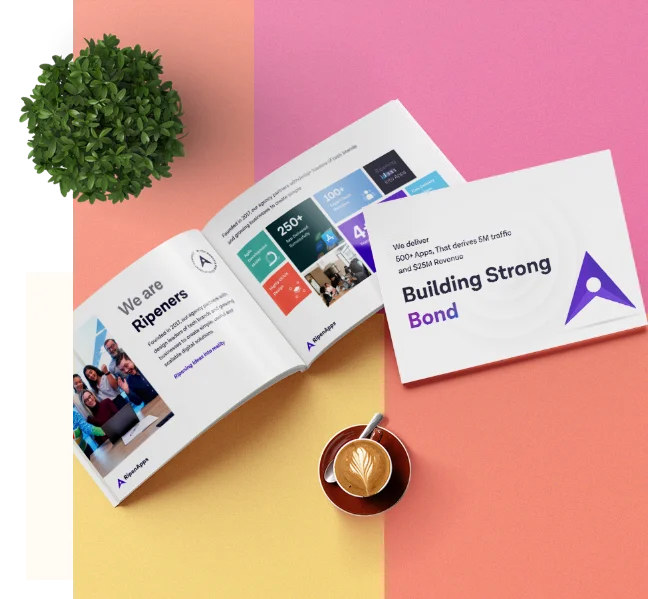



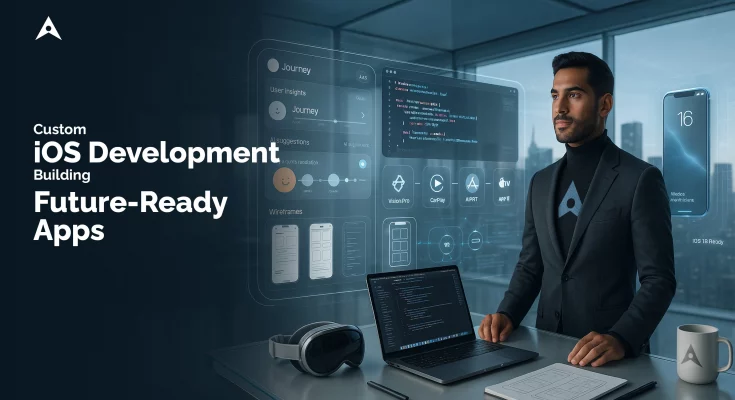


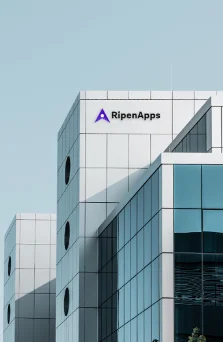
 India
India USA
USA Australia
Australia Canada
Canada UK
UK UAE
UAE