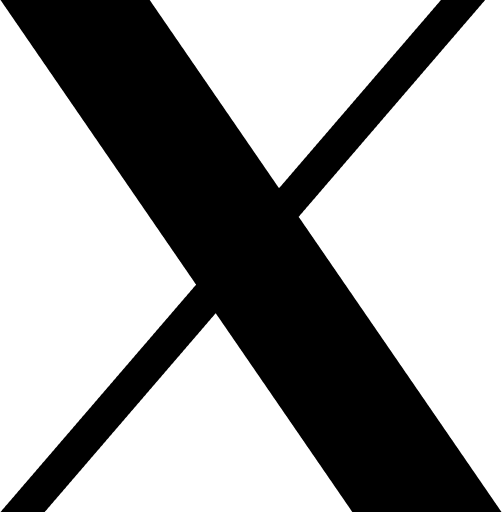We are living in a mobile-first world where an Android app is more than just a digital tool. It has become the heartbeat of your brand, your customers’ data vault, and a direct channel to revenue. But this new-age world has opened the doors for cyberattacks targeting mobile vulnerabilities. That’s why app owners need to focus on Android application security.
From financial leaks to identity theft, a single security flaw can make you lose a lot of money and become a compliance nightmare. Did you know that over 70% of Android apps contain at least one security vulnerability, and app owners can’t afford to treat security as an afterthought.
But Android application security best practices can help businesses deliver secure and high-performing Android applications. These practices demand proactive, intelligent security strategies that keep both your business and users safe.
In this blog, we’ll explore the top 10 Android application security best practices every app owner should know to achieve success in 2025. Along with that, you will also understand the need for Android security and major threats to Android. So, let’s jump right in:
Table of Contents
Why App Owners Should Prioritize Android App Security?
We live in a world where smartphones hold everything from personal memories to sensitive banking data. So, Android application security is a necessity to provide a secure experience to your users. Android is holding the largest share in the global OS market, and it’s also the most targeted one. So, app owners should prioritize Android application security due to several more reasons as well. Here are the important reasons:
1. Builds User Trust
Now, users are more aware of data privacy clients. A single cyberattack can destroy your app’s reputation and drive users away, leading to abandonment. It can impact you mentally and financially. IBM reported that the average cost of a data breach was $4.45 million in 2024. Users who know their data is protected download, engage with, and recommend your app to others. Android application security can increase your brand value by increasing user trust.
2. Android Is A Double-Edged Sword
Android is open-source, and its openness has made it popular among users and developers. This flexibility and openness make it more vulnerable. Malware, reverse engineering, and insecure APIs are big concerns for businesses. That’s why they need to implement security in Android application development to prevent unauthorized access and manipulation. You also need to be updated with the top Android app development trends to build a secure app.
3. A Single Breach Can Cost You Many Customers
Imagine a user downloads your Android app, and their information gets stolen due to some Android security problems with your application. Apart from losing that user, you can cost many more once the breach makes headlines. So, it’s important to invest in Android application security from the start to handle the risks and build a resilient, high-performing app to keep the customers loyal.
4. It Can Save Your Money
When you launch the application and find a vulnerability that should be fixed, it requires 10x more cost than preventing it during development. So, you need to figure out earlier how to provide security in an Android application. You should follow secure coding practices, regular security audits, and penetration testing or other Android application security testing tools to save you time, money, and brand damage in the long run. So, you need to consider mobile app security as your top priority to stay relevant for a long time.
5. Regulatory Compliance is Non-Negotiable
Focusing on Android application security should be a priority for businesses, not just because it is ethical, but because it helps them stay legally compliant. So, it’s important to provide Android application security solutions to avoid heavy penalties and legal actions. Thus, you need to prioritize Android app security to avoid spending money on costly legal issues.
What Are Major Threats To Android Application Security?
Now that you know the need for prioritizing Android application security, it’s time to understand the major threats. These threats are important to learn before going to the best security practices. By learning them, you can ensure prevention during Android application security testing.
1. Insecure Data Storage
One of the most common threats to Android application security is insecure data storage. Applications that store sensitive data like passwords, tokens, or user info in unprotected local storage can be easily accessed by rooted devices or malicious apps. You can protect this sensitive data by using encrypted storage methods or Android’s Keystore system.
2. Weak Server-Side Controls
Most developers focus on securing the app interface, but the backend server logic is often neglected. This can lead to risks such as unauthorized data access, SQL injection, or API manipulation. The server can be secured with the use of Android application security testing tools.
3. Improper Authentication
Many Android applications fail to implement strong authentication mechanisms. Some use weak login protocols or don’t re-authenticate users during sensitive transactions. This improper authentication makes apps vulnerable to unauthorized access, especially when session management is poorly handled. You can improve Android application security by using OAuth 2.0, biometric verification, and two-factor authentication.
4. Lack of Security Testing
There are several security issues in Android applications. That’s why you can’t skip Android application security test phases because they can leave critical vulnerabilities undetected. Every application needs to go through Android mobile application security testing using static and dynamic analysis methods. You can use an Android application security scanner to assess potential threats.
5. Excessive Permissions
Applications requesting unnecessary permissions can expose users to privacy risks and increase the attack surface. Giving over-permission is not only a security threat but a violation of user trust. You need to follow the principle of least privilege and request only what your app needs.
Several major threats are also a big concern for Android application security. But you shouldn’t have to worry about them because an experienced Android mobile app development company can help you encounter these threats and build a secure application.
Best Practices For Android Application Security

We have discussed the need for Android application security and major threats. With the increasing amount of cyber threats and data breaches, user expect their information to be safeguarded. App owners should follow Android application security best practices to provide a safe and smooth application. These practices can provide you with a study of Android application security. Here are 10 essential best practices:
1. Use Secure Data Storage
You need to store sensitive data securely to provide better Android application security. You should avoid saving critical information, like passwords or payment details, on external storage such as SD cards, where it’s easily accessible.
Instead of them, you can use internal storage and encrypt data with tools like Jetpack Security or SQLCipher. Logging sensitive information should be avoided because logs can be exploited. This practice protects against security issues in Android applications and ensures compliance with data protection laws.
2. Minimize Permissions
You can improve Android application security by limiting the permissions your app requests. Permissions grant access to device features like the camera, location, or contacts. But over-requesting can expose vulnerabilities and alienate users. For example, if your app doesn’t require microphone access, don’t ask for it.
Using runtime permission, introduced in Android 6.0, can help you request access only if needed. This approach reduces the attack surface and addresses common Android security concerns. So, businesses can audit their apps using an Android application security checklist to ensure minimized permissions and foster trust.
3. Implement Secure Authentication
Strong authentication is crucial for securing Android apps. Having weak login mechanisms can lead to unauthorized access, jeopardizing both user and business data. Implementing modern methods such as biometric authentication or passwordless logins through Credential Manager, which supports passkeys and federated sign-in, is essential. This is one of the major security measures to be taken while developing a mobile application.
Choosing token-based authentication with short-lived tokens, such as JWT, adds another layer of security. Businesses should also enforce rate limiting, like five attempts per hour, to prevent attacks. This practice is crucial for financial apps, where Android mobile application security testing highlights authentication as a weak point.
4. Secure Network Communications
Data transmitted over networks should be protected to maintain Android apps’ security. Use HTTPS with Transport Layer Security (TLS) for every communication, avoiding insecure protocols such as HTTP or FTP. Consider certificate pinning to build high-security applications for the banking sector. Statistics show 35% of mobile communications are unencrypted, making this a big concern. So, businesses can partner with an experienced mobile app development company to use security testing tools for Android applications like Burp Suite to fill in this gap and safeguard data in transit.
5. Regular Security Updates
Regular updates involve releasing new versions of your app to prevent vulnerabilities, patch security flaws, and improve functionality. Android devices are risk-prone, and updates ensure that these risks are mitigated as new threats emerge. However, you need to pay attention to Android app development cost while doing regular updates.
Outdated apps are prime targets for hackers, and regular updates improve Android security by maintaining a strong defense against evolving threats. Businesses can schedule updates quarterly and automate updates to stay current, and test updates with Android application security testing tools like MobSF to eliminate every issue.
6. Manage Credentials Securely
Credentials like passwords or OAuth tokens should be handled with care to ensure application security for the Android platform. They shouldn’t be hard-coded in the app’s source code, where they can be reverse-engineered. You can use Android Keystore to store credentials securely, and implement short-lived tokens to limit exposure.
Rate limiting login attempts prevents brutal attacks and Credential Manager streamline secure authentication. This practice is important for enterprise apps managing employee logins, where Android application protection is a top priority.
7. Protect User Data
Protecting user data is not just a technical necessity, but a legal step under frameworks like GDPR and CCPA. Minimize the use of APIs that access sensitive information, such as contacts or location, and anonymize data where possible. Authenticate access to this data with modern methods, and avoid storing it unnecessarily. This practice addresses Android app security and privacy concerns to reduce legal risks and enhance customer trust. You can hire Android app development company to protect user data with the right methods.
8. Ask For Credentials
This is one of the most important Android application security best practices. It requires users to authenticate themselves before accessing and sharing their information within the application. This can be validated using any of the necessary processes, such as PIN verification, password, or biometric authentication. Asking for credentials is important to improve security for Android applications.
9. Use Secure APIs
Most Android applications rely heavily on APIs, but having insecure APIs can expose app functionality to unauthorized users. You can secure your APIs by following some important security tips:
- Use API gateways to monitor and control traffic.
- Authenticate API calls using tokens.
- Rate-limit endpoints to prevent abuse.
This approach is important to increase Android application security. Securing APIs is an essential step to increase your customer base because improved security can foster trust. You can hire dedicated mobile app developers to secure your APIs.
10. Security Testing
Security testing is a process of probing your app for weaknesses using methods like penetration testing, fuzz testing, or automated scans. These checks are different from development-phase checks, and this can be done through security testing tools for Android applications. Keep an eye on what’s new in Android to do regular security testing seamlessly.
This is an important part of Android mobile application security testing to deliver a robust and secure application. Conduct regular Android application security testing and use dynamic analysis tools to identify attacks and prevent them. You can track improvements by looking at the Android application security checklist.
Final Thoughts
Mobile applications are the heartbeat of business innovation, and Android application security isn’t just a technical process; it’s a shield against chaos and your ticket to trust. These top 10 best practices aren’t just suggestions, they are the foundation of customer trust, your data, and your reputation.
By securing your Android app with these practices, you are winning customer loyalty, meeting compliance demands, and standing out in a crowded market. However, you need to partner with an expert Android app development company to follow these best practices and secure your Android app. At RipenApps, we have experts who know how to build a secure and high-performing Android app.
FAQs
Q1. What are the most common security risks in Android apps?
The common security risks are insecure data storage, weak authentication, insufficient input validation, improper session management, and reliance on vulnerable third-party libraries. Businesses should take a look at the Android mobile application security testing tutorial to deliver a secure app.
Q2. What is the Android application security checklist?
An Android application security testing checklist is a list of best practices and checks, such as secure data storage, proper API handling, and permission management, that ensures a secure app development lifecycle.
Q3. How often should I update my app’s security features?
The Android app should be updated regularly on the basis of monthly reviews and security tests. You should apply critical patches or OS updates to stay ahead of potential threats.
Q4. Can poor security affect my app’s listing on the Play Store?
Yes, Google has strict policies on app security and privacy. When it gets feedback that your app is insecure or harmful. It may be removed from the Play Store and face user backlash.

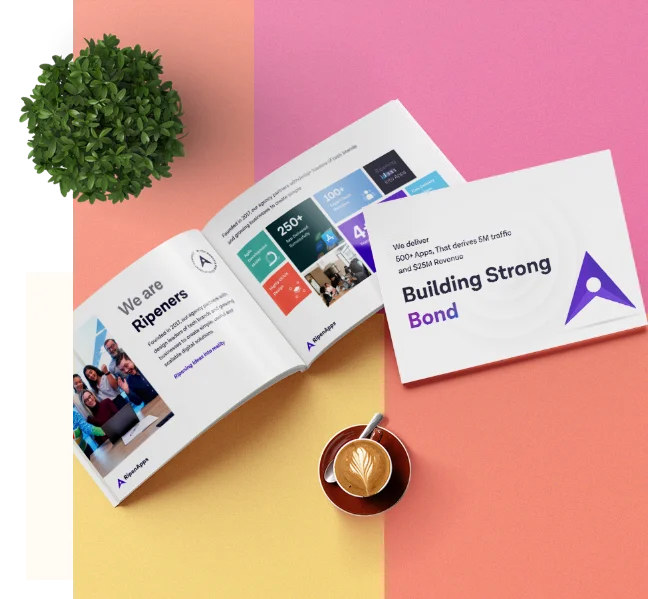

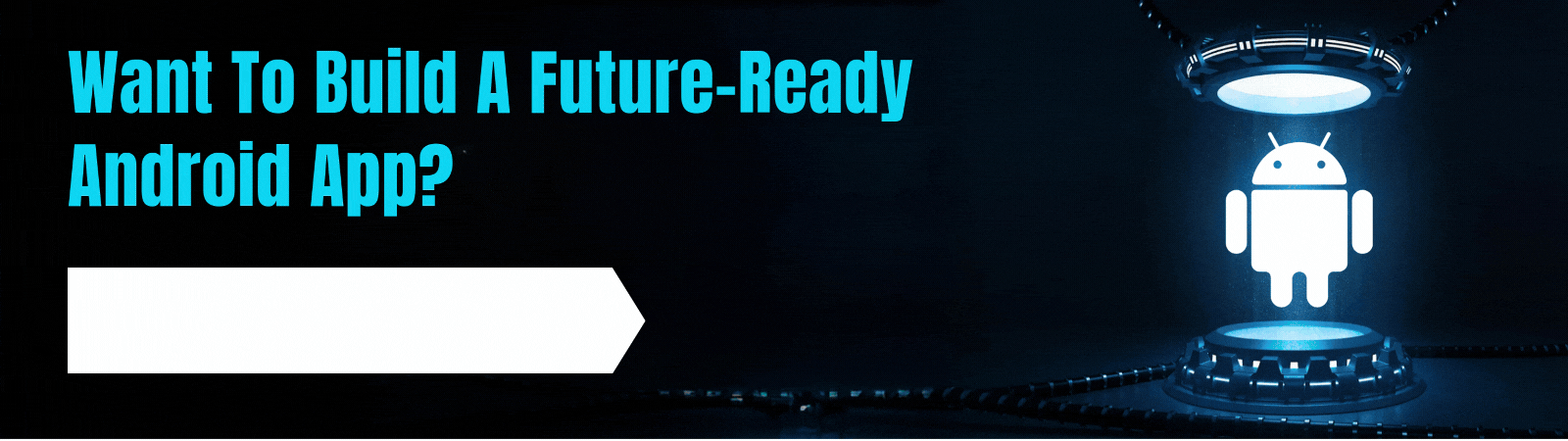



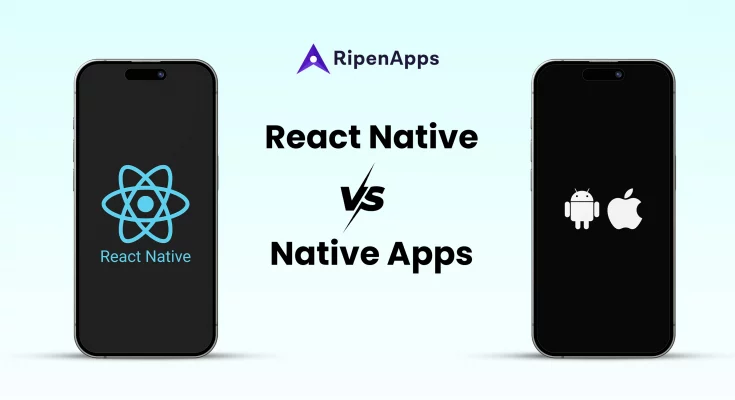

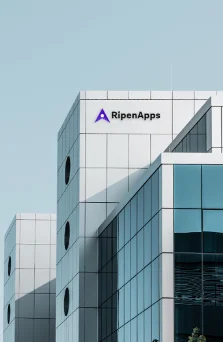
 India
India USA
USA Australia
Australia Canada
Canada UK
UK UAE
UAE