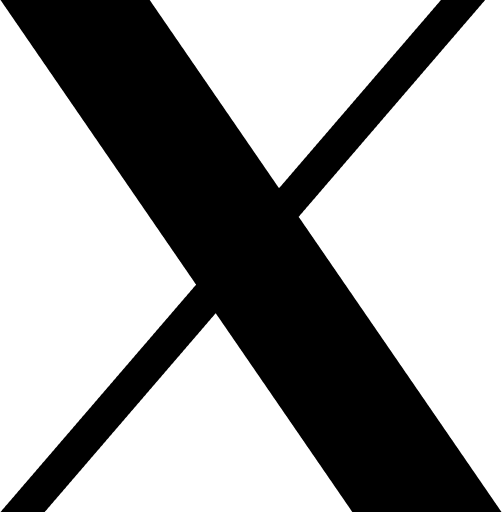In the current technology-driven age, applications are getting more advanced and powerful. Machine learning is one of today’s cutting-edge technologies. It empowers software applications and systems with super-intelligent and innovative capabilities to do incredible things.
With the integration of ML, smartphone cameras can automatically detect faces. Voice assistant apps like Siri, Alexa, and Google Assistant can help users at a much faster rate.
And Chatbots like ChatGPT can solve complex problems.
Therefore, the demand the implementing machine learning in mobile apps is acquiring a fast pace. Especially in Android, the scope of integrating ML is quite huge as users are highly interested in using smart features.
By applying machine learning in Android app development, you can build next-gen features like face detection, image recognition, automated learning, predictive intelligence, and more. Android provides multiple ways for applying machine learning in Android app development and building such high-end features.
Therefore, if you are also planning to use the power of ML to build a smart Android app that delights users. Then, here in this post, we would guide you on how to apply machine learning in Android app development.
Table of Contents
What is Machine Learning?
Machine learning is a subfield of artificial intelligence (AI). It focuses on the development of self-learning algorithms and models. These ML models enable a system or software application to learn. As a result, it assists in making predictions and decisions without being explicitly programmed.
It is concerned with developing systems, web, and mobile applications equipped with automated capability. This enables applications to automatically analyze, interpret complex data, and recognize patterns. Consequently, it empowers the app to make intelligent decisions or predictions based on the input provided.
The primary objective of machine learning is to enable applications to learn from experience or data and improve performance over time. For this, it identifies patterns and relationships in the data. And then, its algorithms generalize, and thus make predictions or take actions on new, or unseen data.
Popular examples of machine learning apps-
- Google Assistant
- Snapchat
- Netflix
- Spotify
- Duolingo
- FaceApp
- Tinder
Why Is The Integration of Machine Learning in Android apps growing?
Machine learning is an important branch of artificial intelligence. It is used in several ways to build automated and super-intelligent functionalities for developing software and applications. Android is an open-source operating system. It provides a wider scope for creating innovative features.
Android smartphones come with a great number of top-notch features allowing users to do many useful and exciting things. Advancements in ML techniques, demand for personalized experiences, and increasing availability of data are contributing factors to the machine learning market.
By applying ML in Android app development, developers can create fast and efficient app solutions. Many top Android app development companies deploy ML algorithms to build highly personalized and industry-specific app solutions. Therefore, startups and businesses also look for developing ML-based apps for leveraging the power of AI & ML and develop next-gen apps.
And this increased adoption of ML app development, the growth of integration of ML & AI in mobile app development is enhancing.
As per a report released by Grand View Research, the global machine-learning market size is projected to touch $96.7 billion by 2025 at a CAGR of 43.8%.
The global mobile artificial intelligence (AI) market is expected to attain $84.80 Billion by 2030 at a CAGR of 26.44% according to Allied Market Research.
Hence, seeing the current market trends and statistics, it is evident how significantly the demand for machine learning is expanding in the app development industry. So, you should also incorporate ML during the Android app development process.
Benefits of Applying Machine Learning in Android App Development
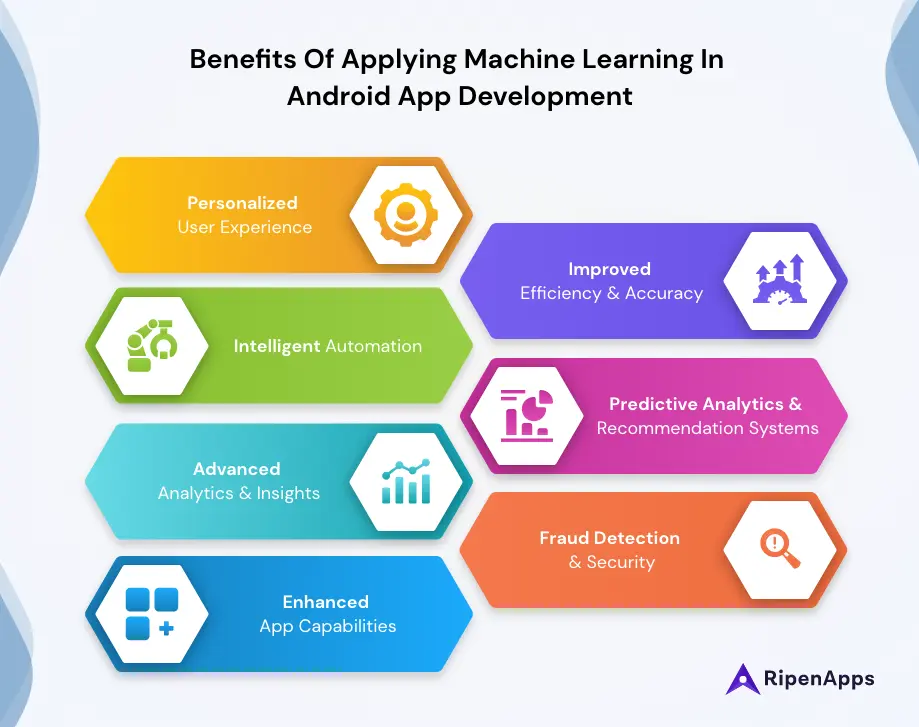
There are various benefits of using ML to develop Android apps. Developers integrate ML in Android app development to enhance app capabilities and enhance user experience, and more. These advantages help businesses meet the evolving needs of users and leverage market trends.
Personalized User Experience
ML enables apps to provide personalized experiences to users. By analyzing user data, inputs, and preferences, ML algorithms can customize contents and features specifically for each user. Therefore, this personalization enhances user engagement, satisfaction, and retention.
Intelligent Automation
Machine learning can automate various tasks within an app. It can reduce manual effort and improve efficiency. For instance, chatbots powered by machine learning and natural language processing. They can handle customer inquiries, provide support, and assist users in real-time. Hence, this automation enhances user experience, saves time, and improves customer service.
Advanced Analytics and Insights
ML enables powerful data analysis. It allows apps to extract valuable insights and make predictions. By analyzing user behavior, app usage patterns, and other relevant metrics, ML algorithms can generate meaningful insights. This information helps app owners understand their users better. As a result, they can make data-driven decisions, and optimize app performance.
Enhanced App Capabilities
Applying machine learning expands an app’s capabilities and makes it more intelligent. ML models can enable image recognition, natural language processing, sentiment analysis, and voice recognition functionalities. Hence, these capabilities empower apps to understand and interact with users in more intuitive and efficient ways.
Improved Efficiency and Accuracy
ML algorithms can automate complex tasks, reducing human error and increasing efficiency. For instance, in image recognition tasks, ML models can achieve higher accuracy rates than conventional algorithms. Thus, automating processes allows apps to save time, improve accuracy, and deliver better results.
Predictive Analytics and Recommendation Systems
Machine learning enables apps to make predictions and provide recommendations based on user data. For instance, eCommerce apps can leverage machine learning to suggest personalized products based on purchase history and user preferences. As a result, such predictive analytics and recommendation features enhance user engagement, boost conversions, and improve user satisfaction.
Fraud Detection and Security
ML algorithms can identify patterns and anomalies to detect fraudulent activities and enhance app security. By assessing user behavior and transaction data, ML models can identify suspicious activities, unauthorized access attempts, and potential security threats. As a result, ML improves app security, protects user data, and maintains app integrity.
Competitive Advantage
Implementing machine learning in Android apps can give a competitive advantage in the market. Users increasingly expect intelligent and personalized experiences. And apps that fulfill these expectations are more likely to stand out. Therefore, by leveraging machine learning, apps can stand out in the market, and eventually attract more users.
Steps To Apply Machine Learning In Android App Development
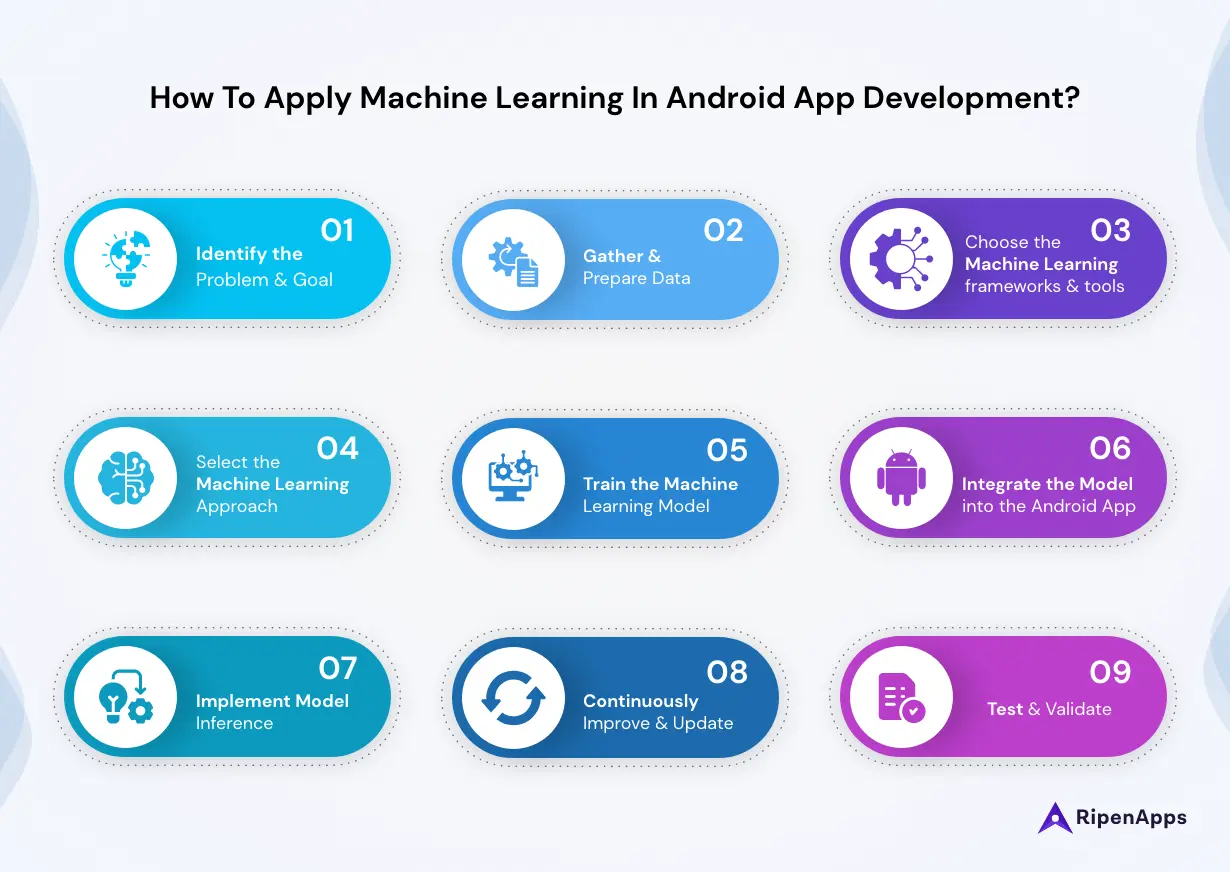
Machine learning is complex-level programming. Applying machine learning in Android app development requires a good understanding of ML development concepts. Make sure when you hire mobile app developers they have proficient programming skills, and expertise in utilizing machine learning frameworks, tools, and API integrations. Therefore, to apply ML in developing Android apps, you need to follow the below process:
1. Identify the Problem and Goal
Determine the specific problem or task in your app that can benefit from machine learning. It could be anything. For instance recommendation systems, predictive intelligence, natural language processing, and image recognition. Therefore, the first step is to define the goal you wish to obtain using machine learning.
2. Gather and Prepare Data
Data is essential for training machine learning models. Collect relevant and representative data which aligns with your problem and goal. Ensure the data is properly labeled and organized. And let the data be cleaned, normalized, and transformed as required.
3. Choose the Machine Learning Frameworks & Tools
There are several numbers of machine learning frameworks and tools for implementation in Android application development. Based on your ML approach and project requirements, you should appropriate ML tech stacks. Here are some of the widely-used ML frameworks & tools which you can incorporate into your machine learning app development for Android.
ML frameworks
- Android’s Custom ML Stack
- TensorFlow
- PyTorch
- OpenCV
- Microsoft Azure Machine Learning
- Amazon SageMaker (AWS)
- Google Cloud Machine Learning Engine
APIs for ML integration
- Google Cloud Vision API
- Google Cloud Natural Language API
- Microsoft Azure Cognitive Services
- Google Cloud Translation API
- Amazon Rekognition
- OpenAI GPT-3 API
- TensorFlow Lite API
4. Select the Machine Learning Approach
Choose the appropriate machine learning approach based on your goal and data. Standard ML approaches involve supervised learning, unsupervised learning, or reinforcement learning. You should select the algorithms or models that are suitable for your task. Decide if the ML project incorporates clustering algorithms, support vector machines, neural networks, or decision trees.
5. Train the Machine Learning Model
Divide the data into the sets of training and testing. Employ this training set to train your machine learning model. For this, you have to feed this with labeled data and adjust the model’s parameters to minimize errors. You can perform iteration, and refine the model as required. Use the testing set to evaluate the model’s performance. And then ensure this generalizes nicely to the unseen data.
6. Integrate the Model into the Android App
After your ML model is trained and evaluated, you need to integrate it into your Android app. Depending on the complexity and requirements, you can choose different integration approaches:
On-Device Integration: If the model is small and can be run efficiently on the device, you can integrate it directly into the app. Tools like TensorFlow Lite or PyTorch Mobile can be used to convert and optimize the model for deployment on Android devices.
Cloud-Based Integration: For larger models or computationally intensive tasks, you can employ the model on a cloud server and make API calls from the app to transmit input data and receive predictions. Hence, this approach supports more resource-intensive computations and scalability.
7. Implement Model Inference
Implement the code in your app to perform model inference. It means using the trained model it would be able to make predictions or do classifications based on new given data. Then, pass the input data to the model, and process the output. And incorporate it into the app’s functionalities or user interface.
8. Continuously Improve and Update
You need to track the performance of your machine-learning model in real-world scenarios and gather feedback. Gather user data and iterate on your model to improve its accuracy and efficiency. And keep your model updated to adapt to changing data patterns and user needs. As a result, it will help your app perform consistently.
9. Test and Validate
Thoroughly test your app with integrated machine-learning features. Validate the performance and accuracy of the model in different scenarios and use cases. Ensure the app functions correctly and gives the desired user experience.
Cost of Applying Machine Learning in Android App Development
On average a machine learning project might cost between $50,000-$300,000. However, this is just for estimation. The cost of integrating machine learning in Android app development varies depending on multiple factors.
For instance, the number of resources, frameworks, ML models, data size, number of features, and more. Therefore, the best way would be to consult a professional Android app development company that specializes in Machine Learning development services. The final coly depends on your project requirements specifically.
Wrapping Up
The implementation of machine learning in Android app development opens new opportunities for businesses that want to build intelligent, futuristic, and useful apps for users. Through ML, developers can unlock the next level of innovation and create intuitive and highly personalized user experiences. However, applying machine learning requires proficient expertise.
So, it is better to take assistance from the best Android app development company that holds proven specialization in integrating machine learning to build Android apps. RipenApps is one such reliable destination that has years of hands-on experience in delivering successful ML-powered apps for Android and other platforms.
FAQs
1) How much does it cost to integrate machine learning into the mobile app?
On average, it might cost between $30,000-$200,000 to integrate Machine Learning into mobile app development. However, the exact figuly depends on your specific project requirements. Thus, the best way would be to consult a professional mobile app development company. It is because they specialize in ML development. They would give you a quote based on your project.
2) How can ML be used in mobile apps?
There are various ways Machine Learning can be used in mobile apps. It can be integrated into mobile apps to automate data processing. And enable self-decision-making algorithms. Consequently, with ML, you can build smart or advanced features for the app.
3) Which programming language is best for implementing machine learning in mobile apps?
Machine learning is complex-level computer programming. It requires developers to have basic or foundational programming skills to use Machine learning in app development. Hence, by having essential skills, developers can use some most popular programming languages. For instance, Python, Java, JavaScript, and R for implementing ML in app development.
4) How To apply machine learning In android app development?
Machine learning in mobile app development offers benefits like personalized user experiences, smarter recommendations, enhanced security through fraud detection and biometric authentication, improved search functionality, and predictive analytics. It helps apps learn from user behavior, become more intuitive over time, and deliver more relevant and engaging experiences.

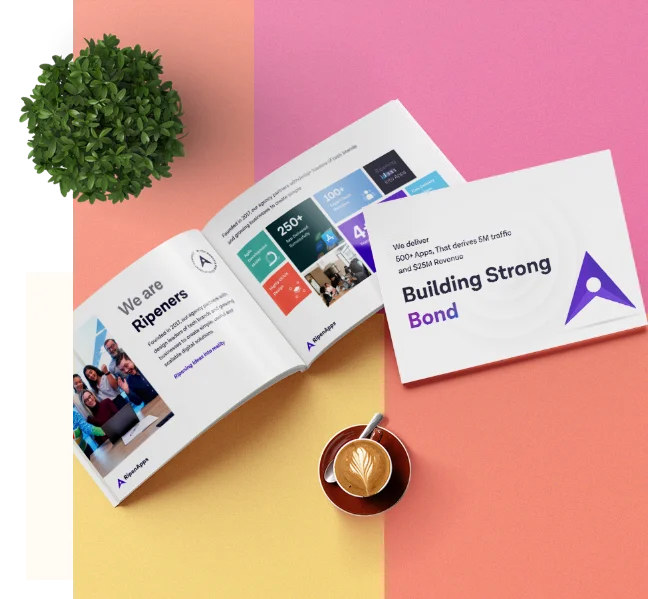

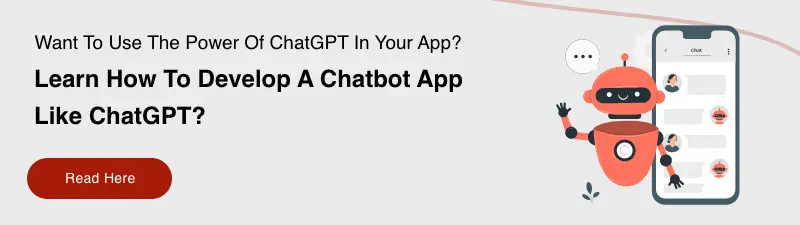
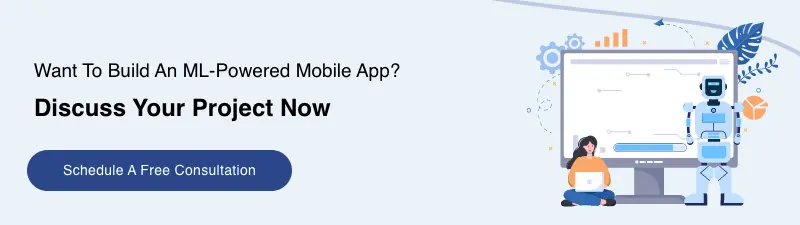


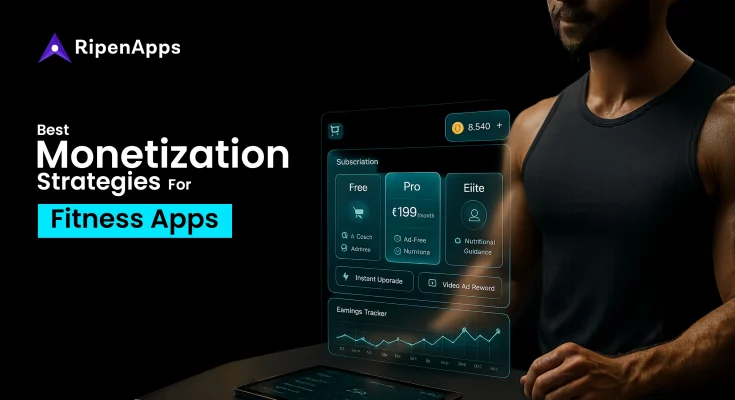
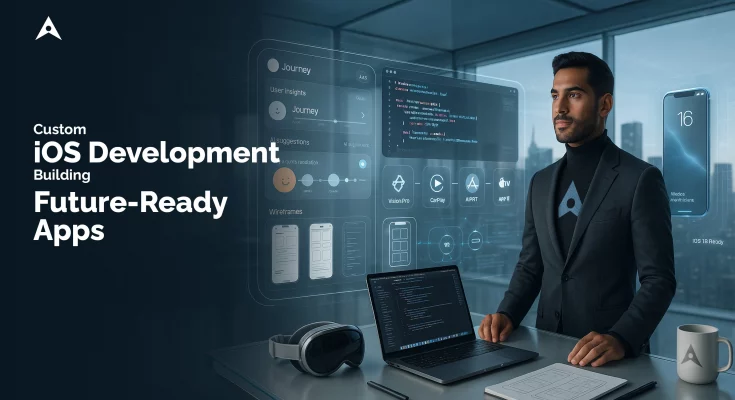

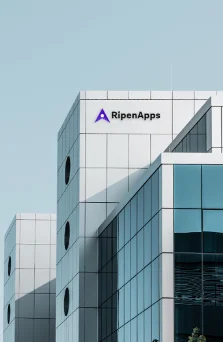
 India
India USA
USA Australia
Australia Canada
Canada UK
UK UAE
UAE