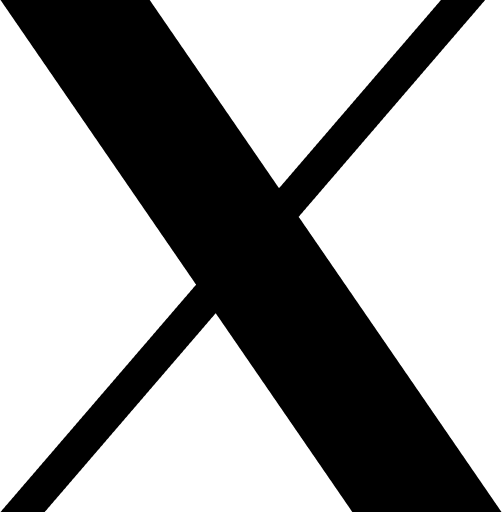The entire internet and social media world is buzzing with Apple’s latest sensational technology- The Apple Vision Pro.
Since the day when Apple announced the launch of its decade-awaited Vision Pro device at the WDC event in June 2023, people have been eagerly waiting to try this amazing technology.
And it is obvious because with the introduction of Apple Vision Pro an era of spatial computing has begun. Time has gone when mobile apps were limited to smartphone screens. The new-age Vision Pro takes out apps and digital content from mobile screens and lets you interact with apps in physical spaces amazingly.
As we move forward in 2024, you will soon enter a whole new world where apps will take a fully immersive shape and do a lot of incredible things that you never experienced before.
Therefore, Apple Vision Pro has grabbed the attention of not only consumers but also businesses since it affects all market segments. This technology sounds more lucrative and promising for businesses as Apple Vision Pro offers an innovative and additional platform to engage customers with immersive and spatial experiences.
As a result, the need for developing apps for Apple Vision Pro has also come into place. The massive adoption of the Vision Pro headset is pushing the demand for AR/VR app development services for multiple business requirements. The iOS development market now looks for dedicated apps for Apple Vision Pro and VisionOS.
So, if you aspire to leverage Apple’s sensational technology by launching your first Apple Vision Pro App, in this exclusive guide we have shared everything you need to build an app for Apple Vision Pro successfully.
By the end of this blog, you will know all the essential things to start with your own Apple Vision Pro App.
Table of Contents
What Is Apple Vision Pro?
Apple Vision Pro is Apple’s first spatial computer device. It was announced in June 2023 by Apple’s WDC event. This new and innovative mixed-reality technology blends digital content and apps using AR and VR into physical space. This device allows users to navigate apps and their inside features using eyes, hands, touch, click, and voice.
With Apple Vision Pro, users can arrange apps anywhere and scale them as per the required size. Thus, transforming the workspace into an immersive reality. Using this device, they can browse the Internet and social media, chat in messages, and seamlessly transition through different virtual app screens through hand gestures.
Key Features of Apple Vision Pro
Apple Vision Pro is a mixed-reality (XR) headset built by Apple Inc. It is a first-of-its-kind immersive technology that intelligently utilizes augmented and virtual reality capabilities to blend virtual graphics and apps into real-world scenarios. The Apple Vision Pro comes with a wide range of innovative features.
This XR headset is capable of performing various innovative actions. For instance, running Apple or iOS apps virtually in real-world space, interacting with 3D virtual elements, watching cinemas at 4K HD resolution, and more. So, when you wear this unique headset you get the power and access to many features as follows:
- Use apps in real-world space: This device lets you use iOS apps including iPad and iPhone virtually in physical space.
- Immersive Entertainment: Apple Vision Pro offers more than a 4K TV immerse at the comfort of your place.
- 3D Photos and Videos: It captures spatial photos and videos in 3D form.
- 3D Virtual Meeting: You can conduct an online virtual meeting in a dedicated 3D window.
- Smart Facial Recognition: Vision Pro can identify and track human faces to create personalized experiences.
- VisionOS: Apple’s first, and dedicated spatial operating system which allows device control through multiple gestures like eyes, hands, touch, and voice.
Understanding VisionOS: Begining of A New Platform for iOS App Development
VisionOS is Apple’s dedicated spatial operating system software designed exclusively for controlling the Apple Vision Pro. This is the first operating system that utilizes spatial computing. Apple Vision Pro runs on this OS.
It means all the apps and features would be launched and managed on this platform particularly. The vision operating system utilizes the iOS core frameworks like UIKit, ARKit, SwiftUI, and Xcode. It allows the creation of immersive apps which integrate digital elements with real-world environments.
Besides this, it also lets users use existing iPad and iPhone apps. So, with Apple Vision Pro apps, users get access to a lot of exciting things not only with dedicated immersive apps but also with existing iOS apps.
As a result, it has started a new domain in the field of mobile app development. Developers and iOS app development companies will now have to build apps for Apple Vision Pro as well. A new market for visionOS app development and Apple Vision Pro app development has emerged where developers and businesses can launch their own immersive apps for Apple Vision Pro users. And this trend has already begun.
On February 1, 2024, Apple announced over 600 new apps built specially for Apple Vision Pro. These spatial apps will join 1 million existing iOS apps on the App Store which are compatible with visionOS to provide a ground-breaking mixed-reality experience.
What Users Can Do With Apple Vision Pro Apps?
Apple’s Apple Vision Pro isn’t just a new XR product. It is the inception of a new and first-of-its-kind OS platform that leverages the power of spatial computing. With the launch of this device, Apple has opened a new realm for developing immersive apps. While Apple Vision Pro offers a unique range of innovative features.
From watching cinemas in 4K TV to meeting online in a 3D virtual environment. There are various exciting features that users can enjoy using this mixed-reality headset. However, one of the most exciting features of Apple Vision Pro is that it allows users to use a variety of apps in an immersive way which is already being used in the real world.
It means you can use Apple Vision Pro apps or visionOS apps for multiple purposes in the same way you do in current Apple devices including iPads, iPhones, AppleTV, etc. So what ultimately makes Apple Vision Pro apps unique from other iOS apps? Here are those special things that users can do with Apple Vision Pro apps
Use Apps in Physical Space
This is the most exciting and innovative feature that makes Apple Vision Pro or visionOS apps special. With this headset, you can use apps on virtual screens in real-world space. You can tap onto the apps and see them on your wall, in the open room space, etc.
Turn Existing Apps Into VisionOS Apps
It is not essential to build an app for visionOS from scratch. Apple allows support developers to modify the existing iPadOS or iPhone apps to make them compatible with visionOS. It means you can also launch your mobile app on visionOS platform and allow Vision Pro users to use your apps in an immersive way.
Leverage Augmented and Virtual Reality
Apple Vision Pro is a revolutionary product that has immense potential to change the way people experience apps and digital content. This new-age technology empowers users to leverage AR and VR capabilities in apps. Before this, augmented and virtual app development has limited scope for innovation with smartphone apps. But with the launch of the visionOS platform, people will now have better options to use apps with high-quality immersive experience.
Do Everything In an Immersive Way
Whether it is gaming, watching movies, live streaming, online shopping, travel planning, chatting, managing office work, making online payments, or ordering food online, Apple Vision Pro apps offer the same features as current smartphone apps. You can do more than everything using visionOS apps and experience current app features in a whole new immersive world.
Getting Started With VisionOS App Development
VisionOS is the first operating system that leverages spatial computing. It enables the apps to work in more interactive and immersive scenarios utilizing augmented and virtual reality features. People can use visionOS or Apple Vision Pro apps on an endless canvas that blends with their real-world environments.
The Apple Vision Pro app development involves various parts where you have to intermix many different features altogether seamlessly. For instance, your developer or iOS app development company will have to make familiar windows in the shared space using SwiftUI.
Your developer will be required to extend the user interface and make it compatible with 3D elements utilizing RealityView. And also enhance the level of immersion while using apps on visionOS.
Hence, when you are to build apps for Apple Vision Pro or visionOS, your Apple Vision Pro app development team will need to integrate multiple windows, and 3D elements, and make it fully compatible with all kinds of immersive interactions.
What are the Methods to Build Apps for Apple Vision Pro and VisionOS?
VisionOS is a newly launched platform in the industry. Its development process requires a combination of different innovative technologies and frameworks. Since current iOS app developers and mobile app development companies are not very familiar with visionOS app development it requires a well-defined strategy due to its special technical requirements.
However, as per the current standards, Apple allows to build Apple Vision Pro apps through two methods
Develop from Scratch
You can create an app for visionOS from scratch by defining every feature, functionality, and layout. This visionOS app development process requires expertise and skills in utilizing Apple Vision Pro SDK and its other support tools like ARKit, RealityKit, SwiftUI, and more. In this method, you might need help from a professional iOS app development company that specializes in leveraging these SDKs, especially AR/VR app development tools.
Modify An Existing App for VisionOS
Yes, Apple allows you to modify your existing app into visionOS app. This process requires reconfiguring your Xcode settings and adding platform-specific capabilities to your current app. Here, you have to ensure your app already has AR/VR features and customize its UI as per the vision standards.
What Do You Need To Develop Apps for Apple Vision Pro apps?
If you are developing apps from scratch, here are the prerequisite requirements for building apps for Apple Vision Pro:
- Mac computer device with macOS 13 version or later
- Xcode 15.2
- Apple Vision Pro Developer Kit, mainly VisionOS SDK
- Apple frameworks for spatial computing
- SwiftUI
- RealityKit
- ARKit
- Tools
- Xcode
- Reality Composer Pro
- Essential knowledge of Swift programming
Steps to Build Apple Vision Pro App

Here, we will be following the first method of building visionOS app from scratch. Since this process requires a well-defined development strategy, you will need to follow certain steps to launch your first Apple Vision Pro app successfully. Below we have explained that process. So let’s get started.
1. Define Your VisionOS App Concept
VisionOS is a whole new immersive platform. It leverages AR/VR technologies to allow users to do a variety of creative and interactive things. Earlier, apps were limited to smartphone and device screens. Users can only utilize app features on digital screens. But because of augmented and virtual reality technology, apps have got extended ability to work in physical space.
In addition to this, visionOS apps come with additional ability along with standard features that today’s apps have. Hence, when you are planning to build an app for Apple Vision Pro, you should define your app concept. You will need to decide what type of AR/VR capabilities your app would have. And how it will enable Apple Vision Pro users to leverage this Apple device for their business purposes.
2. Conduct Market Research
Once you have defined your app concept you have to conduct in-depth market research. This is an extremely important part of visionOS app development process because it will set the foundation and ensure how your app will stand out among other prominent Apple Vision Pro apps.
You have to define the use cases of your visionOS app and how it benefits the users. Whether it is healthcare, ecommerce, retail, entertainment, travel, or e-learning, your app must enable users to innovatively utilize features for every industry vertical.
Keep in mind you are launching the app on a mixed-reality platform, so your app must have the ability to offer a high-quality immersive user experience.
Read Also: How is Augmented Reality Reshaping the Travel & Tourism Industry?
3. Hire An Expert Apple Vision Pro App Developer
Since visionOS application development is a new domain in the market you might need assistance from a professional developer. Apple has released a dedicated Apple VisionOS SDK. and multiple tools allowing developers to create apps for Apple Vision Pro. Besides this, there is a separate guideline for visionOS app development.
Therefore, to build a visionOS app, you will have to hire Apple Vision Pro App Developer who specializes in this application development. You can also work with a dedicated AR/VR app development company for this project as they have qualified developers.
4. Create Vision Pro Compatible UI/UX Design
VisionOS is the first-of-its-kind platform which is built on spatial computing. This platform has been designed to empower Apple Vision Pro users to enter an infinite 3D space where they can interact with apps or games while being connected to their real-world environment.
So when you build your first visionOS app, make sure the app is compatible with Apple’s given design guidelines. Your design and development team must be familiar with the characteristics and working patterns of the device and visionOS functionalities.
To help in designing apps for visionOS, Apple has released a dedicated Apple Design Resource also. However, below are the fundamental factors and elements that you should consider while designing Apple Vision Pro apps:
- Space
- Immersion
- Passthrough
- Eyes and hands
- Ergonomics
- Accessibility
- Windows
- Volume
- Spatial audio
5. Determine the features of Apple Vision Pro Apps
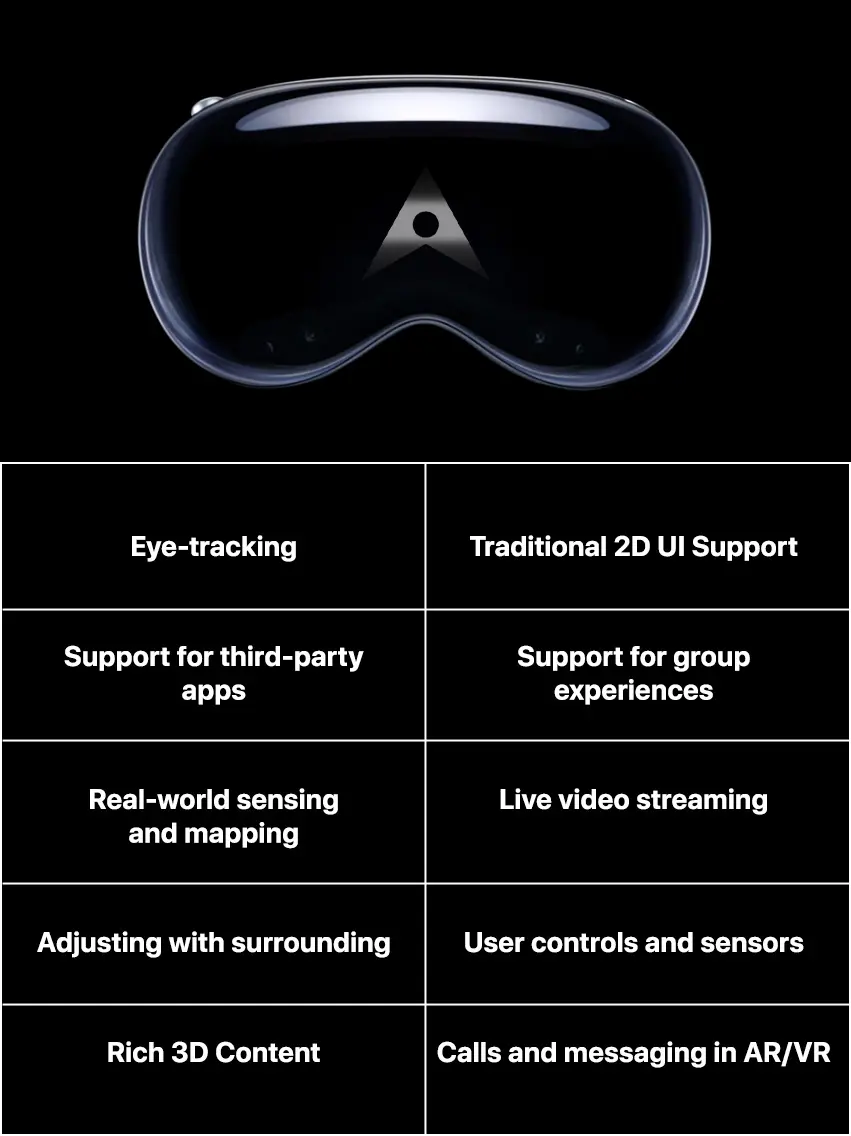
As we discussed, there are many kinds of apps that you can build for visionOS platform. From gaming to ordering food and online shopping to business productivity. VisionOS platform supports all kinds of features which are commonly used across iOS devices and smartphones.
So based on your app business goal and technical ability, determine what features your app will offer. Since we are a top-notch iOS app development company, we are aware of the latest trends and features in the iOS development field. To give you an overview, below we have shared prominent features of Apple Vision Pro apps that you can consider for your app:
- Eye-tracking
- Support for third-party apps
- Real-world sensing and mapping
- Adjusting with surrounding
- Rich 3D Content
- Traditional 2D UI Support
- Support for group experiences
- Live video streaming
- User controls and sensors
- Calls and messaging in AR/VR
- Diverse gesture control
6. Select the Tech Stack for building Apple Vision Pro App
Apple has defined a set of tools and frameworks for building apps for visionOS. While visionOS development allows developers to use traditional frameworks and technologies like RealityKit, Xcode, SwiftUi, etc.
However, Apple has released a dedicated visionOS SDK for creating Apple Vision Pro apps. But to utilize this SDK, you have to apply for an Apple Vision Pro developer kit separately. Then your team can start developing app for Apple Vision Pro. Here we have shared the list of tech stack for visionOS app development
Programming languages
- Swift,
- C++
- Objective-C
Development frameworks
- VisionOS SDK
- Apple Vision Pro Developer Kit
Tools
- Xcode
- SwiftUI
3D And Spatial Computing
- RealityKit
- ARKit
3D Content Creation
- Reality Composer Pro
- Unity
Immersion Modes
- Mixed-integrates real-world and digital content
- Full- Fully takes over the surrounding
- Progressive-Gradually transition from real-world to digital
7. Develop and Test
Now you can start coding and developing the app. As mentioned above, make sure your dev team has all the prerequisite tools and macOS devices. This development process will begin with Xcode and writing program with SwiftUI.
Here, you have to make sure your Apple Vision Pro app development team creates features and functionalities based on your pre-defined app architecture and UI/UX design, Once it has been built, put it through a high-standard QA & testing to detect if there is any error or technical flaws. And when it is validated, you can gear up to launch the app on the App Store.
8. Launch Your App To VisionOS App Store
After tons of effort when you see your app is ready to rock on the Apple Vision Pro, you must be excited to launch it. However, you should know that Apple has provided a brand-new App Store for Apple Vision Pro apps. This is a separate App Store exclusively meant for visionOS apps where users can find and download all the apps for visionOS.
To launch an app to the VisionOS app store, you have to apply particularly for this. Before applying, make sure your Apple Vision Pro app meets all the mentioned guidelines and essential requirements. For more information, you can visit their official page.
How Much Does it Cost to Build an Apple Vision Pro App?
Well, there is no fixed cost of visionOS app development. Since it entirely depends on several factors such as app complexity, types of features, third-party integration, and level of spatial computing. However, as per RipenApps’ analysis, the average cost to build an Apple Vision Pro app can range between $40,000-$70,000 for a medium-level application.
The final price also depends on the country where you are building your app. If you outsource your VisionOS app project to a mobile app development company in USA, this cost may go higher up to $90,000-180,000. Whereas, the same project might cost $50,000-$80,000 in India, and other Asian countries.
The best method to get an accurate estimation of the cost to build Apple Vision Pro app would be to consult an iOS app development company. They would give you a quote based on your project requirements.
Conclusion
We hope this comprehensive guide has helped you and given you all the essential knowledge about visionOS app development. Apple’s Vision Pro is an ultra-modern technology that sets the foundation for promising AR/VR apps.
Today, when people are becoming more interested in immersive experience, this innovative device will transform the way people use apps. Probably, people even might prefer using apps in virtual spaces due to their extensive benefits.
Thus, this will push the need for more feature-rich apps for visionOS or Apple Vision Pro. However, since this technology is in the evolutionary stage, you will need great expertise and intelligent planning to build a fully functional Apple Vision Pro App.
Therefore, it is better to collaborate with a professional company that has proven expertise in developing AR and VR based app solutions for modern devices.
How Can RipenApps Help You Launch Your First Apple Vision Pro App?
RipenApps is among the industry’s top mobile app development company that provides world-class AR/VR app development services for all kinds of devices. Whether you want to build an AR/VR app for smartphone users or enter the new visionOS world, our team specializes in leveraging state-of-the-art technologies.
Our developers are up-to-date with emerging trends in augmented and virtual reality app development including visionOS. If you aspire to take early advantage of your incredible Apple Vision Pro app, we can help you proficiently.

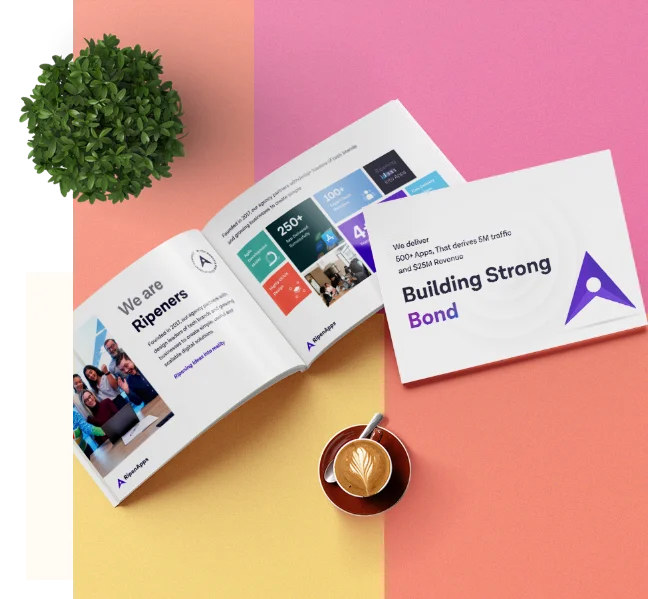


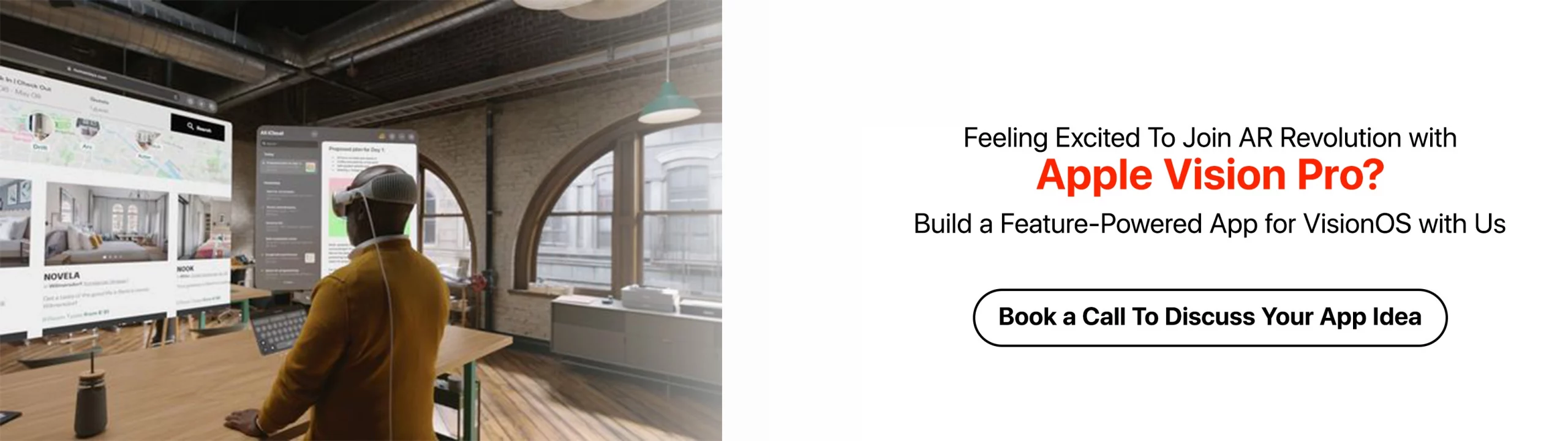





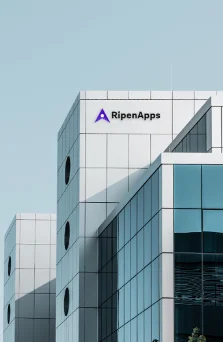
 India
India USA
USA Australia
Australia Canada
Canada UK
UK UAE
UAE