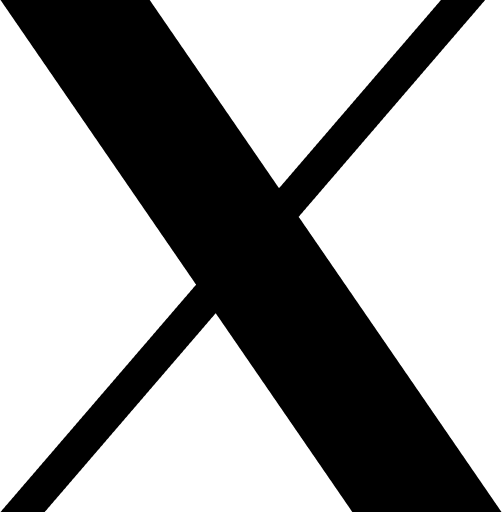Nearly 1000 apps are uploaded to the Apple app store every day without iOS app rejections. With smart tools in iOS app development like XCode, entrepreneurs are bringing new ideas in the form of apps for users. But there is a difference between submitting the app and getting it live in the app store. Because your app will go through several checks prescribed by Apple, it is common to get a rejection message from apple if you have not taken all the guidelines carefully.
If you are building an iOS app and want to ensure that Apple publishes it without any rejections, then you must be looking for “Top reasons for iOS app rejection,” and this article will bring you reasons with their solutions.
So, here are the top 11 reasons for iOS app rejection and its mitigation.
Table of Contents
Reasons and Mitigation for iOS App Rejection
Apple has always put quality through supervision as a priority in their products. Whether it is about iPhone devices or the App store, apple delivers some extremely quality products.
Also, Apple keeps on registering new apps daily on the app store. All those apps comply with Apple’s strict guidelines to defeat the possible rejection cases. You can take your app live by reading the below content on reasons for rejection with mitigation. Let us look at them.
1. Beta Testing Performance Reasons
Reason: Not having up-to-the-point information on the beta testing can be a reason for iOS app rejection. Demos, betas, and trial versions of the app do not belong on the app store. Also, distributing your app to testers for any kind of compensation will result in iOS app rejection.
Mitigation: Use TestFlight for demos, betas, and trial versions. Via TestFlight, you can distribute your app to the public. Of course, it should also comply with the other guidelines. So, submit your app to TestFlight prior to disturbing it to the testing groups. You can target the internet and external testers through group management. You can also send invitations to testers to test your app via email. Detailed information can be found on the TestFlight page.
2. Privacy Policy Violation without Permission of Users
Reason: Privacy policies are mostly related to the data. What data your app collects, and what does it do to the data with all the user cases that data? Failure to inform Apple and its users about it can be a reason for your iOS rejection.
Mitigation: Your app must have a well-documented policy template showing what data you will collect and why it is collected. You have to describe the same to the users, and there shall be complete transparency to the users. Further, your app should never force users to put any kind of means of manipulation tricks. Finally, the login process should be smooth, providing a number of login options to users like Apple, Google, and Facebook.
3. Internal and Developer API usage
Reason: Using an SDK or API designed only for internal usage. Meaning if you use SDKs and APIs that Apple designs only to use internally in Apple, then your app can lead to app rejection from Apple.
Mitigation: Just like every other organization, Apple, too, has its enterprise management systems. They design specific programs for their internal use, and it is not allowed for people to use them in their apps. Ensure you only use APIs and SDKs defined in the developer documentation, including tutorials, sample code, articles, and API references. In case, you are not a tech person, you can seek help from a globally-recognized iOS app development company to integrate API’s and other technologies into your app.
4. Objectionable Content in Safety
Reasons: You may have used objectionable content that compromises the Safety of the users, like gambling concepts, not safe kids, and related. Or there is no filter filtering the content added by users.
Mitigation: To avoid objectionable content in your app, ensure that you do not add content that is not safe for kids. Apple highly prohibits any kind of topic and content that promotes killing, abuse, and torture on the iOS app store. For user-generated content, ensure that you add methods to filter the content posted by users.
Also Read: Top iOS App Development Languages
5. Accuracy of Meta description
Reason: Your app’s metadata might not match your original app. And apple highly discards apps that do not use accurate app descriptions.
Mitigation: While posting screenshots of the app, make sure that you use real app screens. Do not polish the pictures through editing. Also, if your metadata does not explain your app accurately, it might be difficult for apple to publish your app. Focus on building a trustworthy image in front of users and Apple without any form of dishonesty and tricks.
6. Sign in with Apple ID
Reasons: No option of letting users sign in with Apple ID can be a reason for iOS app rejection.
Mitigation: With third-party login methods like Facebook, Twitter, and Google, Apple has made it mandatory to let users sign in using Apple ID. The whole concept is meant to prepare faster logging by staying completely in the Apple ecosystem. However, if you have a specific login process that connects to only your own company, then you might ignore it. But, for the majority of the general app, it is mandatory to use “sign in using Apple ID.”
7. Payment with Apple Pay
Reasons: Only using third-party purchase payment methods and not using Apple pay will increase the risk of your iOS app rejection.
Mitigation: You are definitely allowed to integrate third-party payment models, but just like the apple sign-in option, you have to use the apple pay option for users to complete the payments. Apple has built it to deliver high security, and no doubt the company wants to keep its users in its ecosystem wherever possible. Make sure that you follow Apple pay guidelines while integrating the Apple Pay feature. You can check design guidelines, payment service providers, and other resources.
Read Also: How does Apple and Google Pay Work
8. Broken Links and Empty Placeholders
Reasons: There may be broken links and empty placeholders in your app that might lead to your iOS app rejection.
Mitigation: When you submit your app for review, you must ensure it is complete. Every link in the app must be working and redirecting to secure sources. Any placeholder, even by mistake, should not be empty or have dummy content like “Lorem Epsom.” Make sure to work with a leading mobile app development company in USA to ensure no broken links into your iOS app.
9. iOS Data Storage Guidelines
Reasons: Your app’s data might be larger than 9.65 MB on the user’s iCloud, which does not comply with the iOS data storage guidelines leading to iOS app rejections.
Mitigation: Here, the main solution is that you compress data stored on the user’s iCloud. For example, if you have high-quality icons used in the app, you have to compress and optimize the icons to less than 100kbs.’
10. Not complying with advertising policies
Reasons: Advertising in kids’ apps, forming unrelated background processes, and displaying users’ personal data may lead to iOS app rejection.
Mitigation: Do not advertise in apps that are made for kids, or advertising objectionable content to users is prohibited. Do not connect the user’s health data or other personal information to any third-party advertisement company. Completely remove any process-performing actions like cryptocurrency mining from your app. Keep your advertisements simple, related to your domain, and less frequent, so that does not affect the user in any form.
11. Hardware and Software Compatibility
Reasons: An app damaging the device in any form, requiring a restart, encouraging users to perform unordinary actions, injecting a virus, and related options are highly rejected by Apple.
Mitigation: Your app must use public APIs documented by Apple, and it should not read or write data outside containers. Secure your app if it might be prone to any kind of virus or remove connections to insecure domains. Further, your app should never force users to restart their device or do unordinary actions like turning off the WIFI.
Wrapping up
The above-mentioned iOS app rejections and their mitigations will highly assist you in avoiding the rejection of your app. If you carefully focus on these guidelines, it will improve the chances of your app going live in one take. You can refer to Apple’s official documentation if you still face issues while submitting your app or you can consult with our iOS app developers who are well-versed in iOS app submission guidelines.
How RipenApps have maintained iOS app submissions in one go
We at RipenApps respect Apple’s policy towards security and privacy. With hands-on experience after building hundreds of apps on iOS, our developers understand every guideline in detail as Apple prescribes. Further, we keep the overall development process natural and do not support unethical practices while building apps. Our developers are always updated with the new app submission guidelines and make it a practice to implement in every project they are working on. So, if you want to submit your app in one go, we are more than happy to deliver you top-notch service.

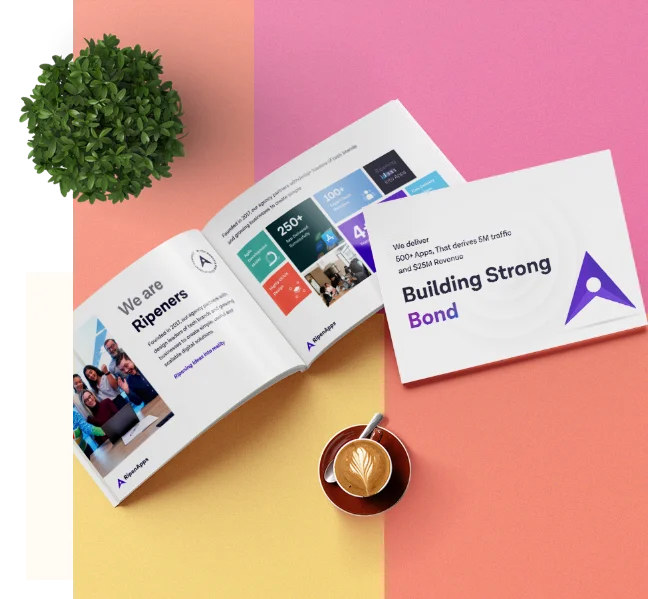

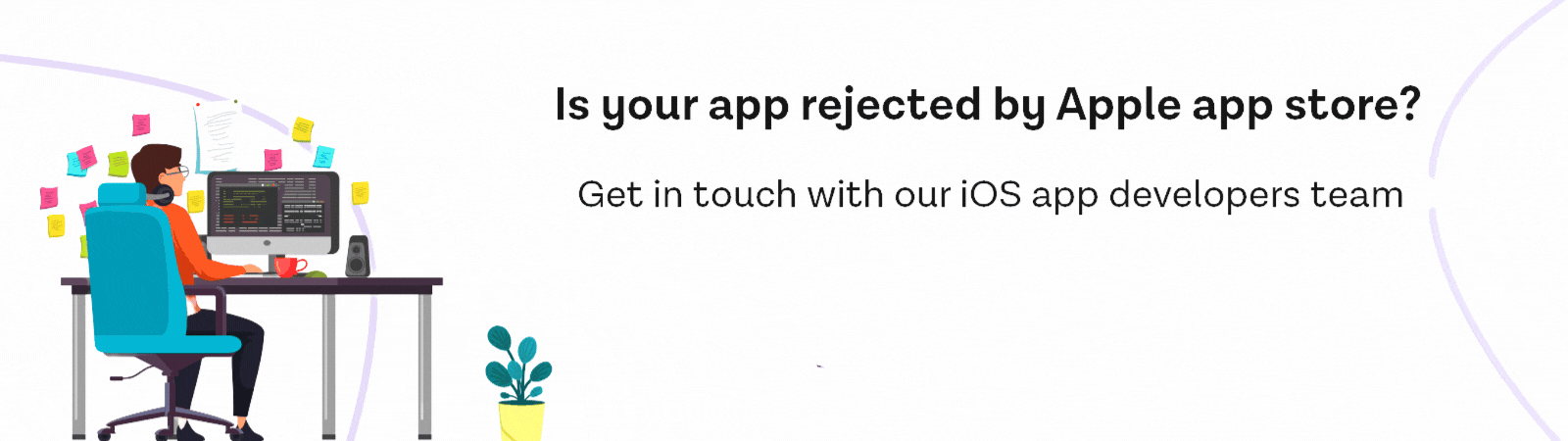





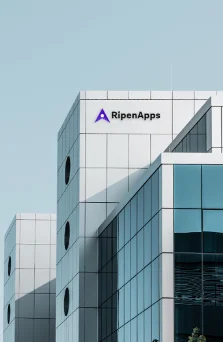
 India
India USA
USA Australia
Australia Canada
Canada UK
UK UAE
UAE