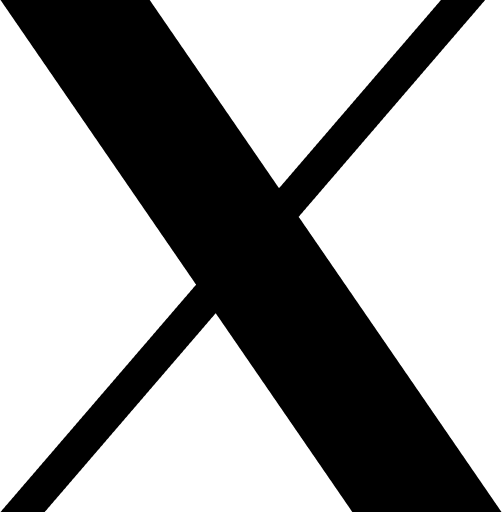React Native has gained immense popularity in recent years as a go-to framework for building cross-platform mobile applications. Its ability to create native-like experiences using JavaScript and React has attracted developers worldwide
A key benefit of React Native is its extensive library of pre-built components that enhance the development process. In this article, we’ll bring you the top React Native components that empower developers to craft stunning and functional mobile apps.
Table of Contents
React Native Components
Although there is a vast list of React native components that expert React native app developers use to achieve day-to-day application requirements, some are insanely popular. Let us explore these top react native components.
View component
At the core of any mobile app’s user interface is the View component. In React Native, the View is similar to the <div> element in web development. It acts as a container for other components, allowing you to structure and layout your app’s interface. You can:
- style it
- add child components
- control its behavior
…making it a fundamental building block for your app’s UI.
Syntax
jsx
import { View, Text } from 'react-native';
function MyComponent() {
return (
<View style={{ flex: 1, justifyContent: 'center', alignItems: 'center' }}>
<Text>Hello, React Native!</Text>
</View>
);
}
Text Component
The Text component is used for displaying text in your app. It supports basic styling, such as font size, color, and alignment. React Native’s Text component ensures that text is rendered consistently across different devices, maintaining the native look and feel.
Syntax
jsx
import { Text } from 'react-native';
function MyComponent() {
return <Text style={{ fontSize: 20, color: 'blue' }}>Hello, React Native!</Text>;
}
Image Component
Images play a crucial role in modern mobile apps. React Native’s Image component allows you to display images efficiently, with options for resizing, scaling, and adding placeholders. It supports both local and remote images, making it easy to integrate visual content into your app.
Syntax
jsx
import { Image } from 'react-native';
function MyComponent() {
return (
<Image
source={{ uri: 'https://syntax.com/my-image.jpg' }}
style={{ width: 200, height: 200 }}
/>
);
}
TextInput Component
According to the best React native app development companies in USA, user input is a fundamental aspect of mobile app development. The TextInput component provides a native text input field, complete with features like keyboard customization, secure entry (password input), and controlled input handling. It’s essential for building forms and interactive elements in your app.
Syntax
jsx
import { TextInput } from 'react-native';
function MyComponent() {
const [text, setText] = useState('');
return (
<TextInput
placeholder="Enter your name"
value={text}
onChangeText={(newText) => setText(newText)}
/>
);
}
Also Read: Best React Native IDEs & Editors
Button Component
Buttons are the primary way users interact with your app. React Native’s Button component offers a native button element with built-in touch events and accessibility features. You can customize its appearance and handle user interactions easily.
Syntax
jsx
import { Button, View } from 'react-native';
function MyComponent() {
const handlePress = () => {
// Handle button press
};
return (
<View>
<Button title="Press Me" onPress={handlePress} />
</View>
);
}
FlatList Component
Scrollable lists are a common UI pattern in mobile apps. The FlatList component efficiently renders large lists of data by only rendering the visible items, resulting in improved performance. It supports features like lazy loading, infinite scrolling, and item animations.
Syntax
jsx
import { FlatList, Text } from 'react-native';
const data = [
{ key: 'item1', text: 'Item 1' },
{ key: 'item2', text: 'Item 2' },
{ key: 'item3', text: 'Item 3' },
// ... more items
];
function MyComponent() {
return (
<FlatList
data={data}
renderItem={({ item }) => <Text>{item.text}</Text>}
/>
);
}
TouchableOpacity component
The TouchableOpacity component provides a simple and effective way to add touchable elements to your app. It offers touch feedback by changing the opacity of the wrapped components when pressed, creating a responsive and native feel. It’s ideal for buttons, icons, and interactive elements.
Syntax
jsx
import { TouchableOpacity, Text } from 'react-native';
function MyComponent() {
const handlePress = () => {
// Handle touch
};
return (
<TouchableOpacity onPress={handlePress}>
<Text>Touchable Text</Text>
</TouchableOpacity>
);
}
ScrollView Component
When dealing with long content that needs to be scrollable, the ScrollView component comes to the rescue. It enables you to create scrollable views that can contain a mix of other components. This is useful for creating screens with text, images, and various elements that don’t fit within the device’s viewport.
Syntax
jsx
import { ScrollView, Text } from 'react-native';
function MyComponent() {
return (
<ScrollView>
<Text>Scrollable content goes here...</Text>
{/* More components */}
</ScrollView>
);
}
Picker Component
Dropdown selection menus are a common UI element in mobile apps. The Picker component allows you to create native-style dropdown menus that are easy to use and visually consistent with the platform. You can populate it with items and respond to user selections.
Syntax
jsx
import { Picker } from 'react-native';
function MyComponent() {
const [selectedValue, setSelectedValue] = useState('item1');
return (
<Picker
selectedValue={selectedValue}
onValueChange={(itemValue, itemIndex) => setSelectedValue(itemValue)}
>
<Picker.Item label="Item 1" value="item1" />
<Picker.Item label="Item 2" value="item2" />
<Picker.Item label="Item 3" value="item3" />
</Picker>
);
}
Modal Component
Modals provide a way to display additional content or actions without navigating to a new screen. React Native’s Modal component allows you to create overlay windows that can be easily shown or hidden. You can customize their appearance and behavior for various use cases, such as dialogs, pop-ups, or notifications.
Syntax
jsx
import { Modal, Text, View } from 'react-native';
function MyComponent() {
const [modalVisible, setModalVisible] = useState(false);
return (
<View>
<Modal
visible={modalVisible}
animationType="slide"
transparent={true}
>
<View>
<Text>Modal Content Goes Here</Text>
</View>
</Modal>
<Button title="Open Modal" onPress={() => setModalVisible(true)} />
</View>
);
}
Read Also: Top React Native Databases For App Development That App Owners Should Choose
Wrapping up
These were just a few of the essential React Native components that empower developers to build beautiful and functional mobile applications. If you are a business and planning to build a React native application, hiring a dedicated native app developing firm is the best choice since they are experts at using the top React native components.

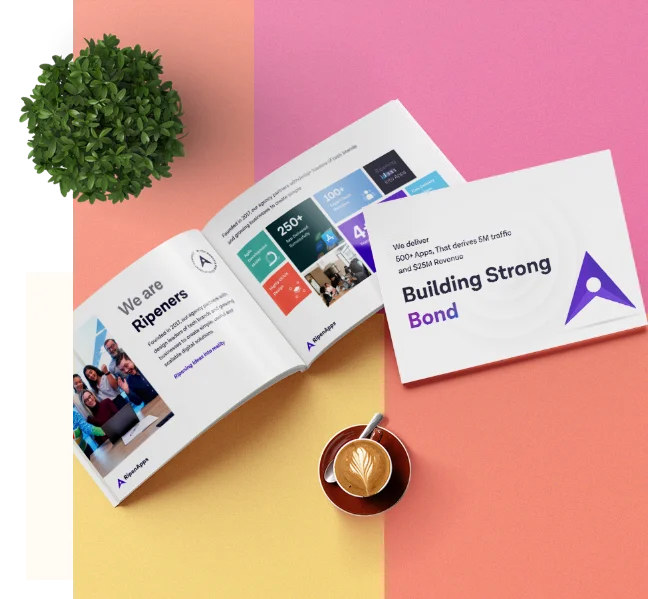

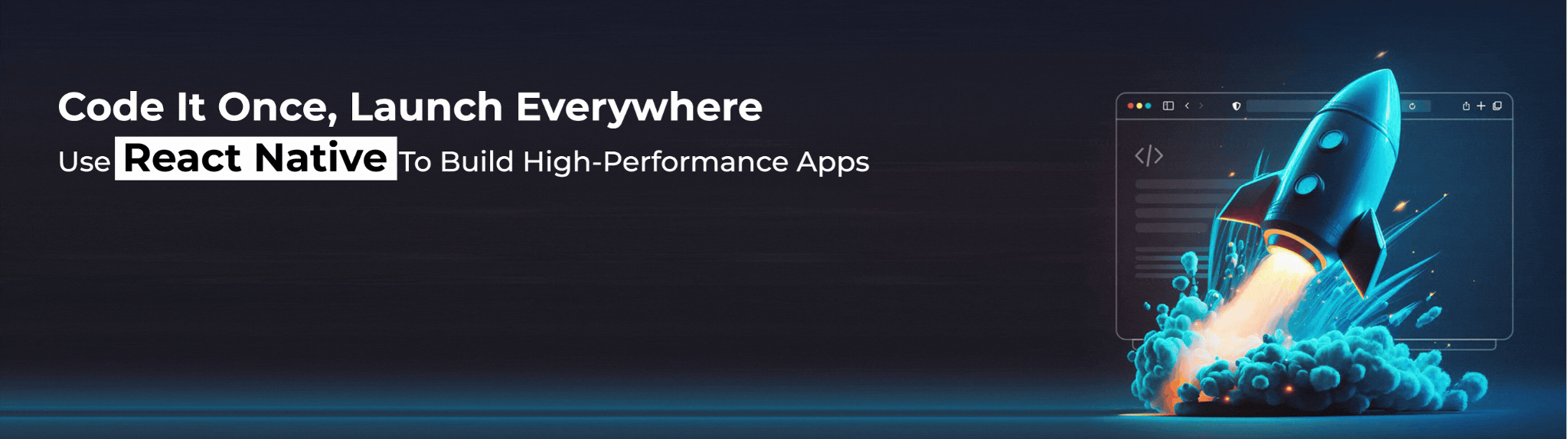





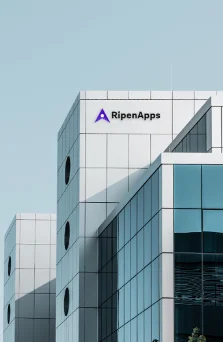
 India
India USA
USA Australia
Australia Canada
Canada UK
UK UAE
UAE